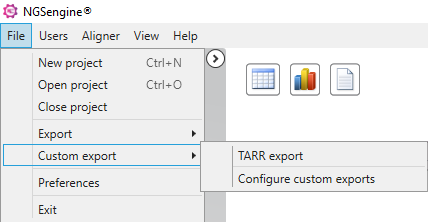TARR XML export
- <ProjectXml>
- <Samples> <Sample>
- <Loci> <Locus>
- <AlleleDB>
- <Haplotypes>
- <AnnotatedAlleles>
- <Matching> <Matches>
- <TypingResult> <TypingResultThreeFields> …. <TypingResultOptimized>
- <AnalysisSoftware>
- <AnalysisSettings>
- <Edits>
- <ReviewList>
- <PreferredAnalysisRegionsQualityMetrics>
The TARR file follows a documented structure. This structure is defined using the XML Schema Definition Language (XSD).
In this manual an example HLA-A locus TARR export is explained, this TARR export was generated using the TARR export trigger, on review. This is a common way of generating TARR exports by users of NGSengine.
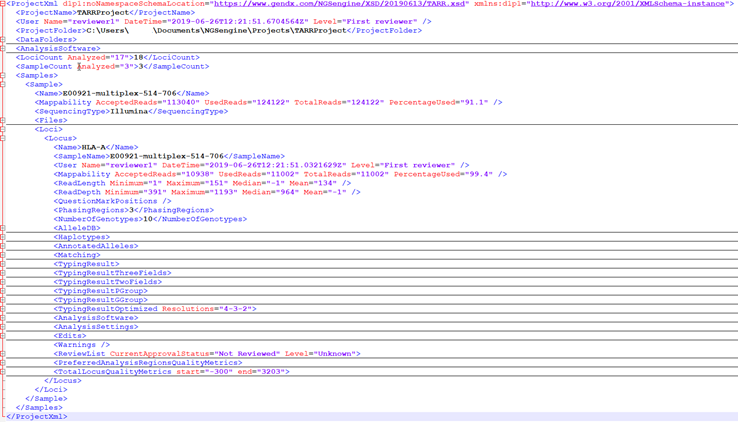
More information than described in this section is available in the TARR export. However GenDx recommends technical users to first contact us before using these variables.
For each of the blue tags shown above a corresponding chapter is available.
One-time setup of the TARR XML export settings
To enable creating TARR XML exports, a one-time setup of the export preferences is necessary.
Go to 'File' > 'Preferences' > 'Exporting' > 'New' and choose 'Total Analysis Results XML' for exporting.
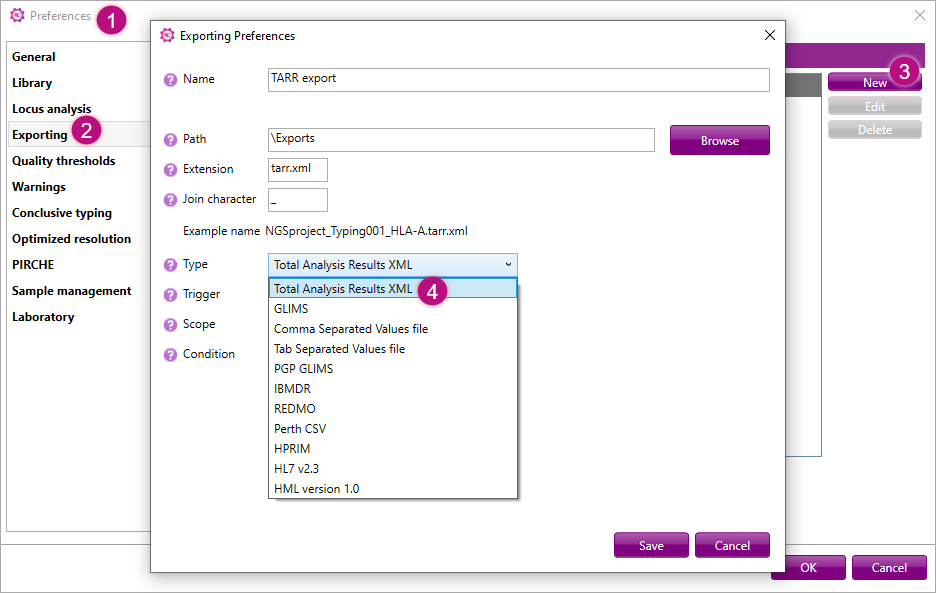
Generating a TARR XML export file
Once the export is made available, the actual export can be generated.
The '.tarr.xml' export file can be found in the Export folder in the Project folder.
'File' > 'Custom export' > 'TARR export'