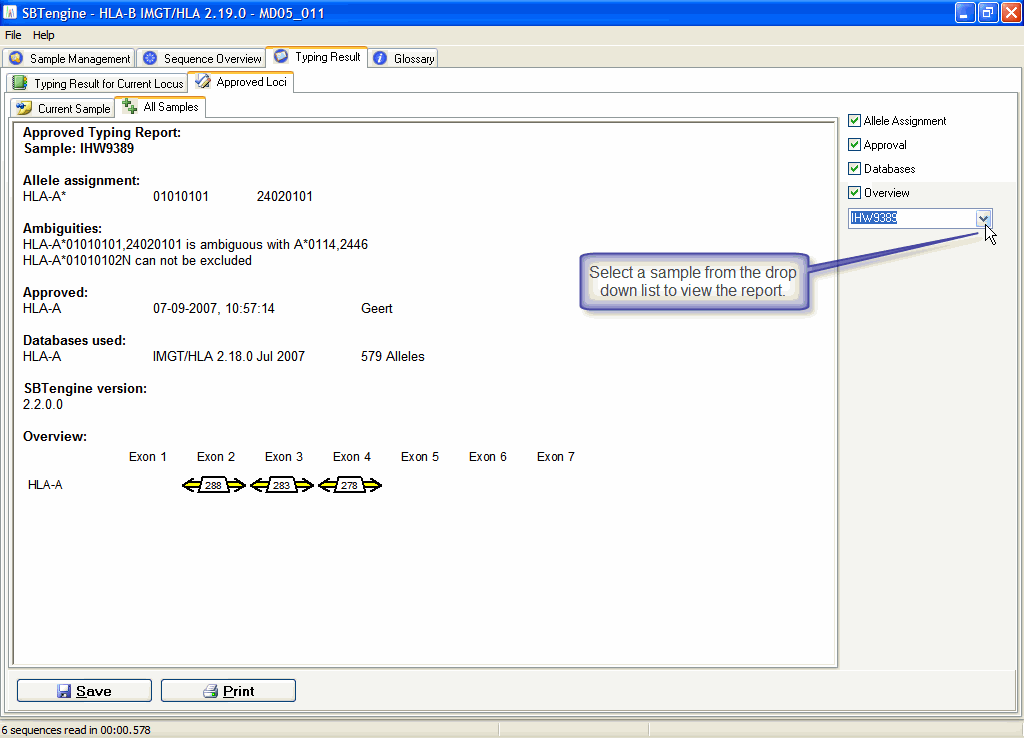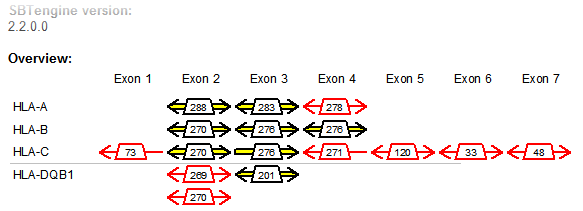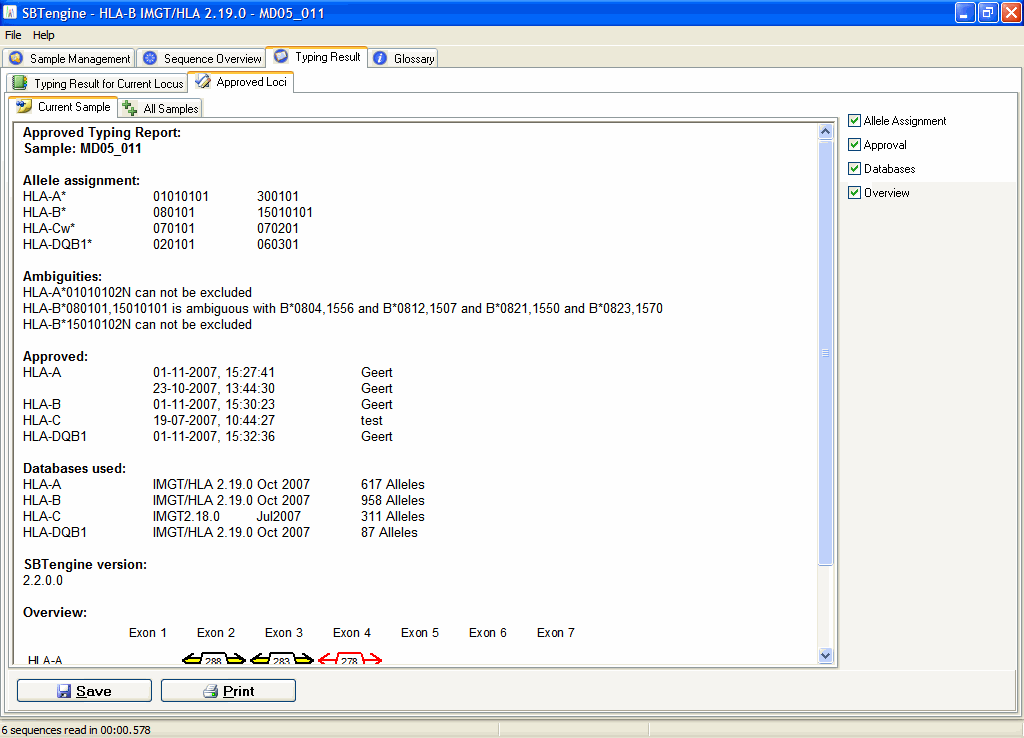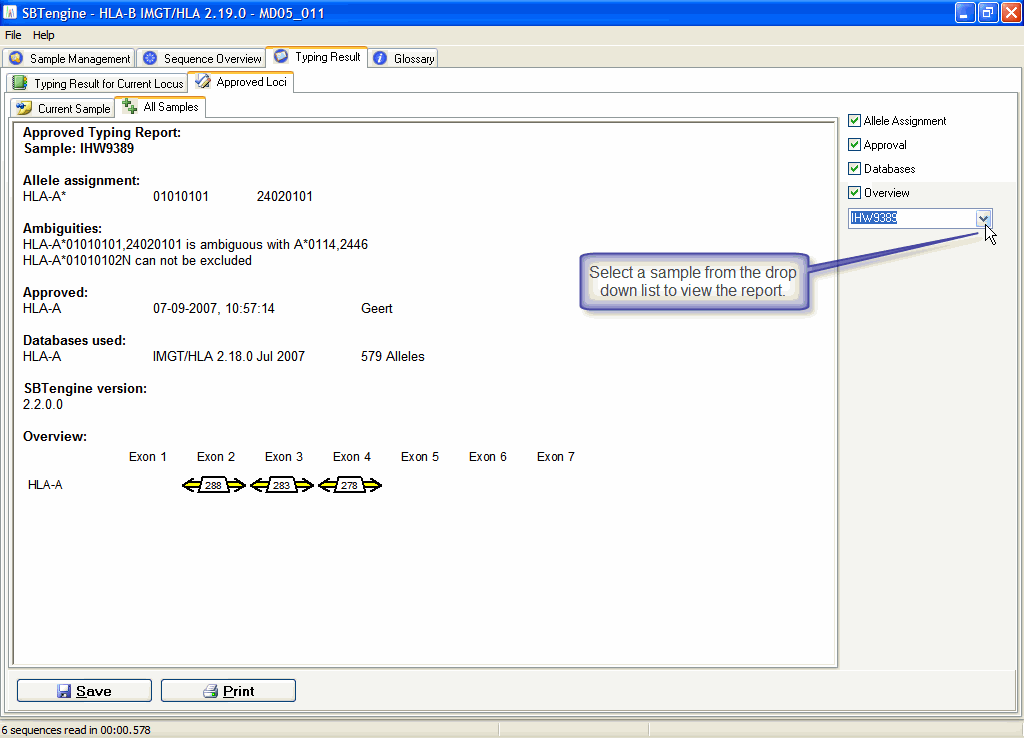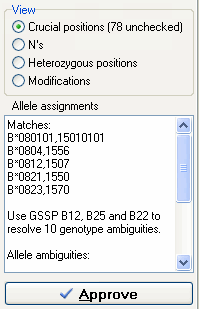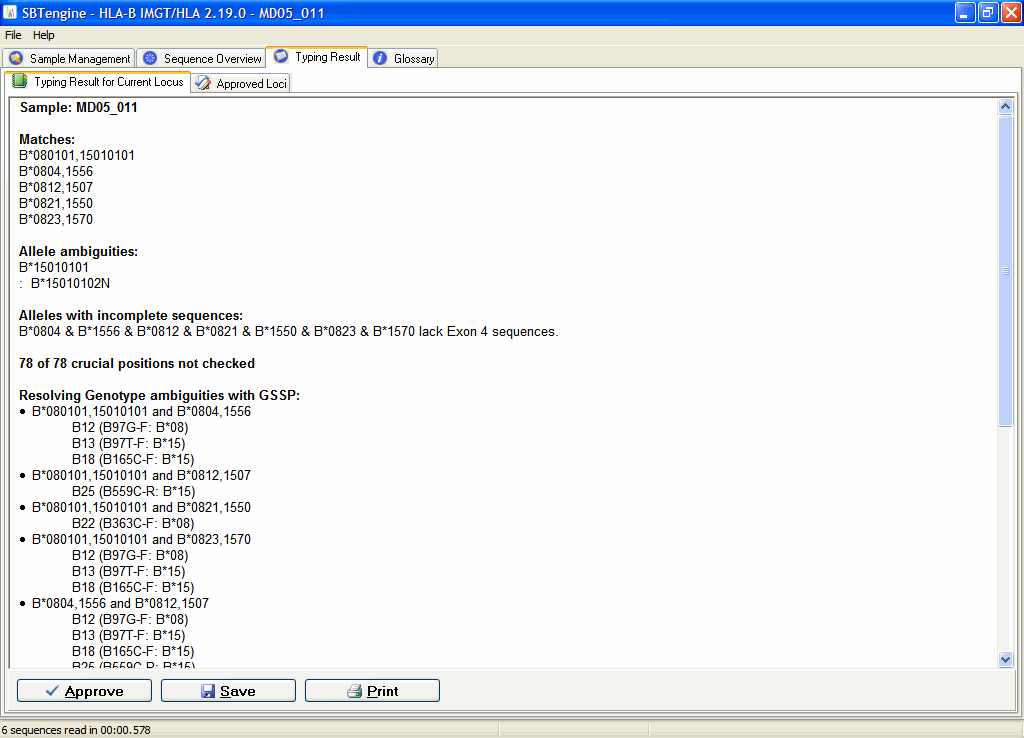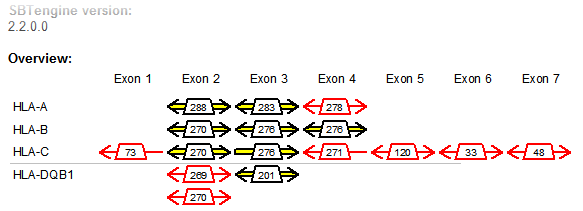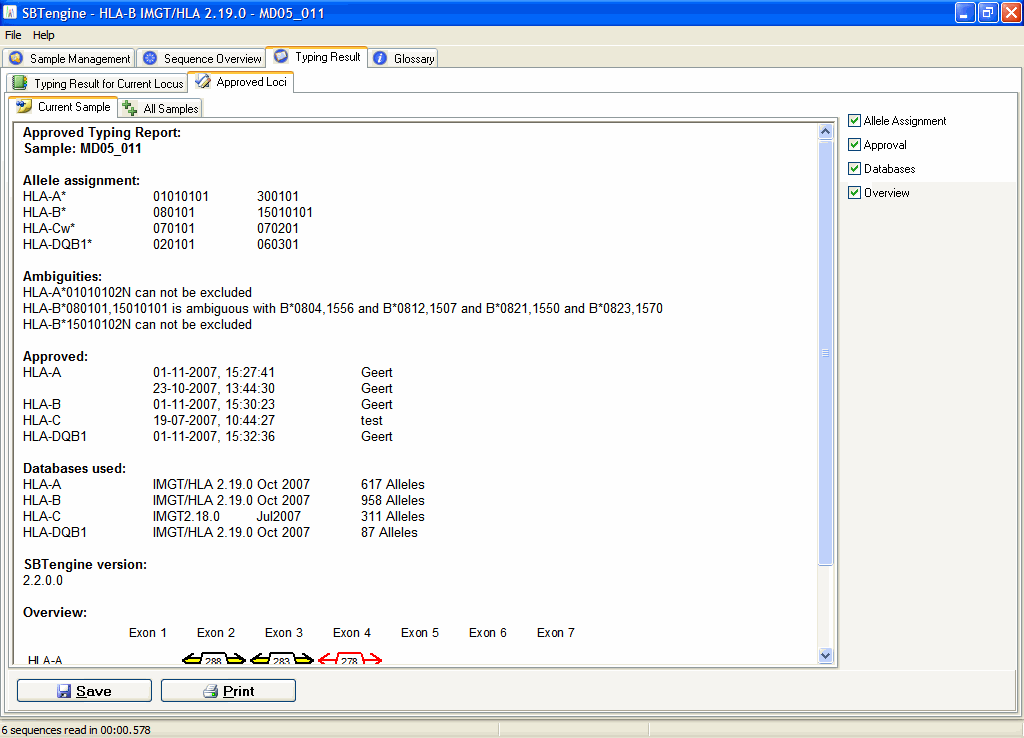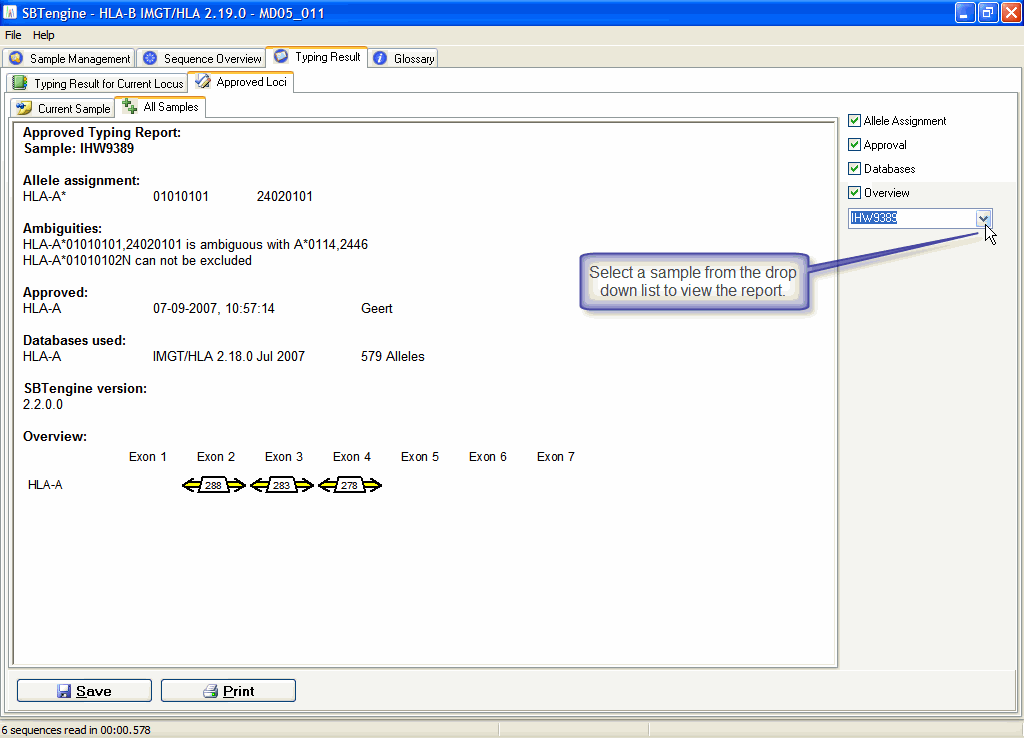Contents
-
- Previous
- Next
Typing Result
Under the Typing Result tab you can find the tabs "Typing result for current locus" and "Approved loci". Here you can find the information on typing results. These reports can be printed directly or saved as Rich Text File (*.rtf) by clicking the Print or Save button respectively at the bottom of the window.
When you save the report as a *.rtf file, you can open it in any text editor (e.g. Microsoft Word or Word Perfect) and add your letterhead and additional text to create a report for the clinician. You may even consider to generate a macro in your text editor to automate this. Please refer to your text editor software for details on how to generate macro's.
Typing result for current locus
In this window you can find an elaborate overview of the typing status of the current sample i.e. the sample that is loaded in the Sequence Overview window. In case of genotype ambiguities you can find detailed information on the individual ambiguities and the GSSP's that can resolve the ambiguities.
Please take note that this is NOT a report for approved samples.
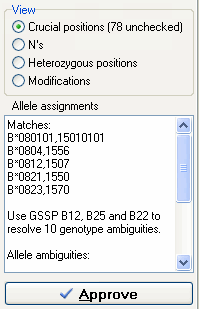
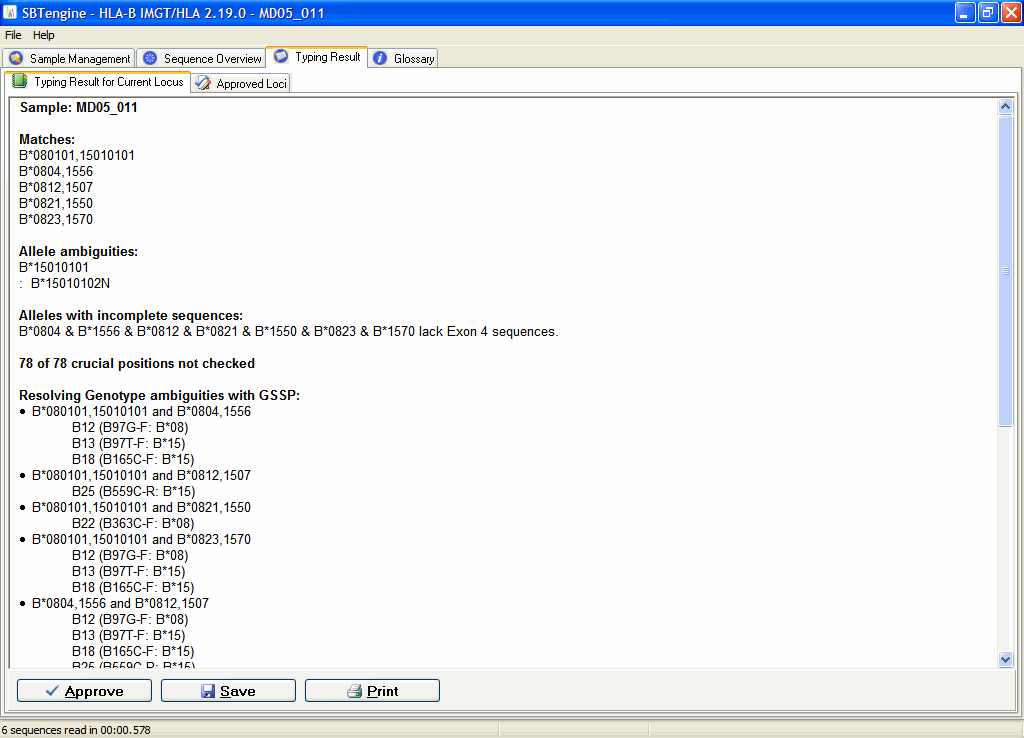
Approved loci
Under the Approved loci tab you can find report information on the Current Sample and on All Samples by selecting the relevant tab. Whereas the Current Sample tab shows the report for the sample that was currently analyzed in the Sequence Overview, the All Samples tab gives you access to the report of all previously analyzed samples. On the right side of the window you can select a sample in the drop down menu.
In both the Current Sample and All Samples tab you have the possibilty to toggle on and off the following diaplay options:
Allele Assignment: an overview of the HLA allele assignment for each approved locus
Approval: an overview who approved the allele assignment, at what date and time, for each approved locus. Each appoval action is stored.
Databases: an overview of which IMGT/HLA database was used for the allele assignment, including the number of alleles, for each approved locus
Overview: this overview shows for each locus what sequence information was used for the allele assigment. a forward and reversed arrow indicate a forward and reverse sequence respectively. The yellow color indicates that the sequence was heterozygous, whereas the red color indicates a homozygous sequence.
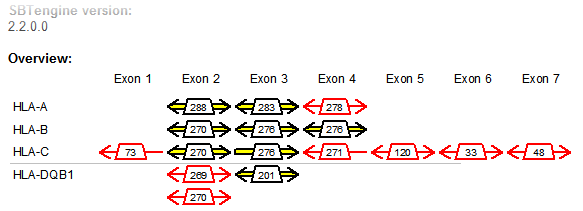
Approved Current Sample
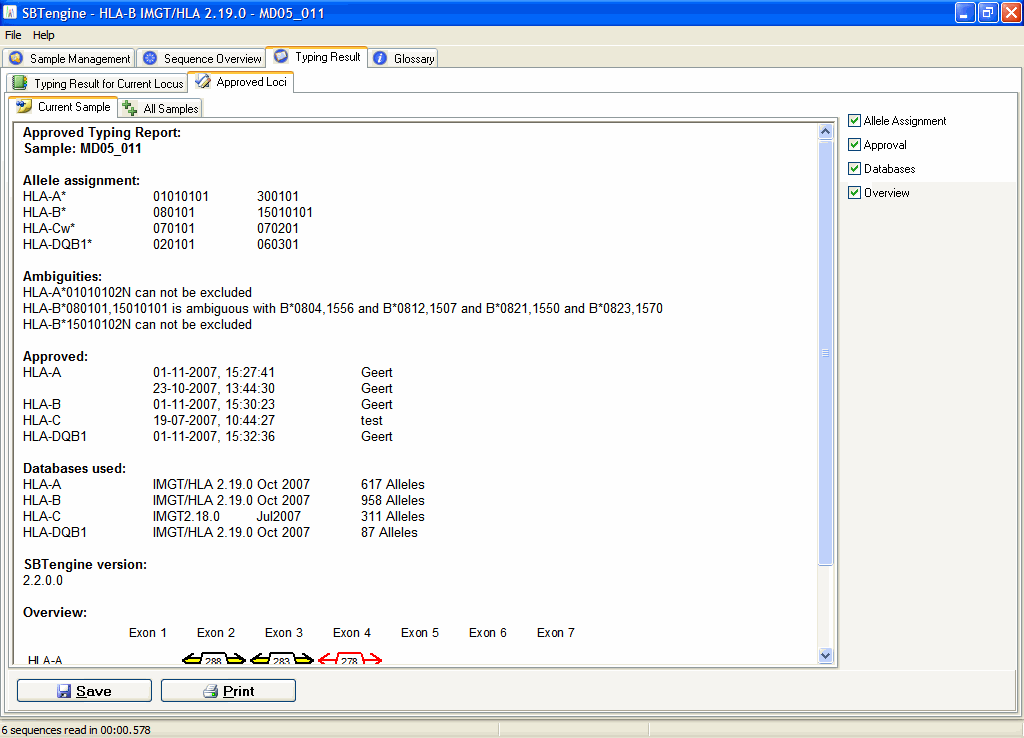
Approved All Samples