Crucial positions
Crucial positions
SBTengine indicates the crucial positions for allele assignment. It is important that the basecalling at these positions is correct since wrong basecalling at these positions will influence the outcome of the allele assignment. Therefore, it is strongly recommended that you check the basecalling at these positions before you approve the allele assignment. A list of crucial positions is given directly beneath the sample selection window.
You can easily scroll through the list with the up- and down arrow keys while SBTengine displays the selected position in the electropherogram for you to check. When you want to modify the basecalling at a crucial position, you may edit the nucleotide manually. When the basecalling at a crucial position is modified, SBTengine recalculates the near matches and crucial positions. New crucial positions will be shown in bold and are placed on the top of the list for you to check. Crucial positions shown in normal font are already reviewed by you.
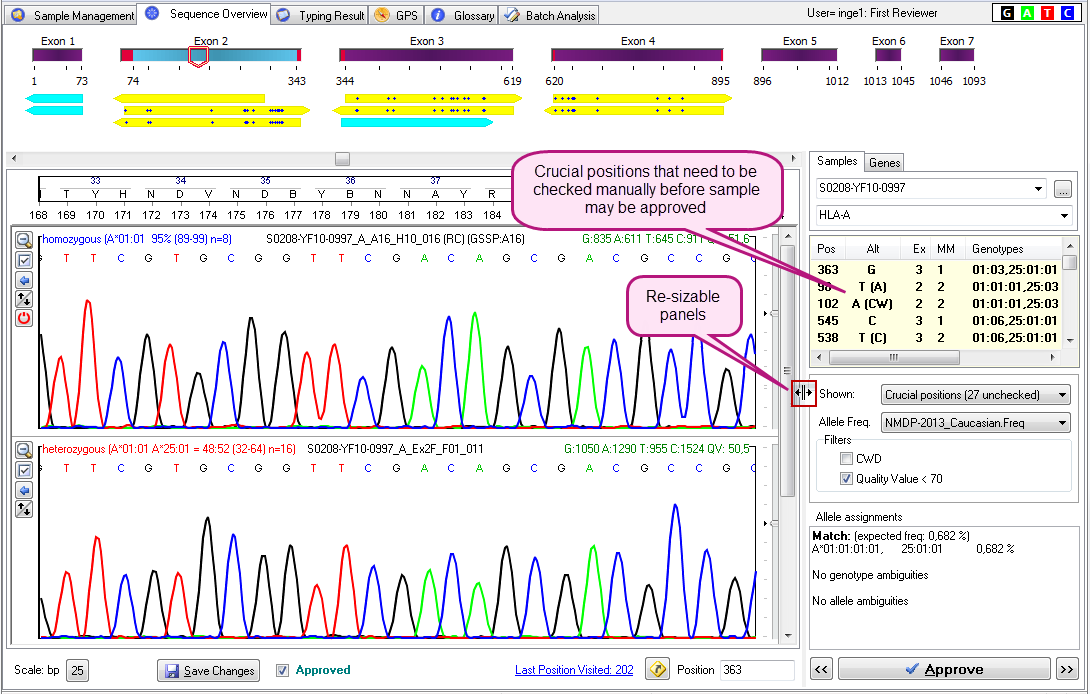
For each crucial position, near-matching genotypes are displayed. This allows you to explore which alternative genotypes would match if 1-3 bases were changed.
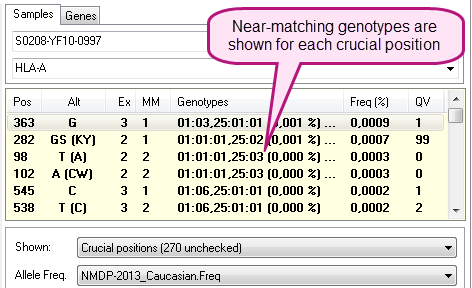
The crucial positions list displays 7 columns:
- Pos: Position
- Alt: Alternative base (bases between brackets are less probable alternatives, as they have less alleles in CWD list)
- Ex: The exon in which the alternative base is located
- MM: Number of mismatches that lead to alternative genotype (generally the maximum is 3)
- Genotypes: Alternative genotype with the highest frequency
- Freq: Expected frequency of alternative genotype
- QV: Quality Value of current base at position
When you mouse over a crucial position, a list of alternative genotypes for that position is shown. Alternative genotypes are grouped based on number of alleles in CWD list. Within each group, ranking is based on expected frequency.
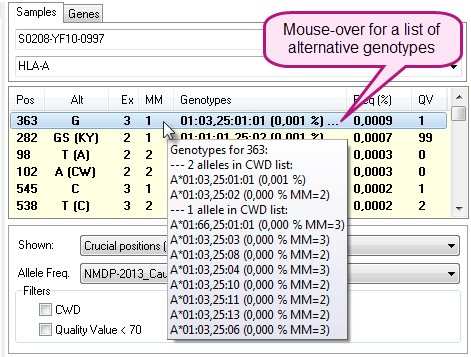
In case there is no allele assignment, SBTengine will show a list of crucial positions that you have to check. After each nucleotide that is edited the list will be updated and finally the correct allele assignment is shown. If applicable, SBTengine will show the crucial positions up to a maximum of 20 (!) possible nucleotides changes.
In a few cases one or several sequences may have insertions or deletions (In/Del)) in the sequence that could not properly be managed by SBTengine. A message will appear in the lower right message box. You may solve this by manually evaluating the sequences and edit it accordingly or toggle off the sequence that contains the In/Del.