View
Via the 'View' option in the menu bar, different options can be selected for how the reads will be shown in the Overview window and in the Alignment view window:
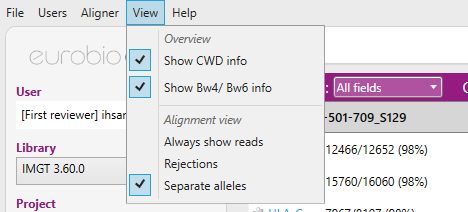
Overview:
- Show CWD info: show the Common and Well-Documented Alleles information (CWD info) for the typing result on the Overview screen (if available).
- Show Bw4/ Bw6 info: show the Bw4 and Bw6 status of HLA-B typing results in the Overview screen.
Alignment view:
- Always show reads: by default make the reads visible when opening the analysis screen.
- Rejections: show the reads that were not used for the analysis (rejected reads) in the lower part of the analysis screen.
- Separate alleles: organize the reads in two blocks, separated by a black horizontal line. The upper block will show the reads that are aligned against the upper reference allele, the lower block will show the reads that are aligned against the lower reference allele.
A further explanation of how the reads are shown in the Analysis screen can be found here.