Manage cell lines
Here you can manage cell lines that you want to use in your typing and/or tracking experiment.
- To enter a new cell line, click on "Add cell line".
- Fill in the cell line ID and Name in the corresponding boxes.
- Click on "Save".
- To schedule a typing for the cell line, click on the plate icon hyperlink:
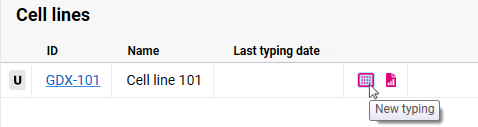
Cell lines can be used as pre-sample for a tracking experiment, as explained in Monitoring - Experimental Setup.