Enter new records
- To enter a new record, go to the "Subjects" tab and select "Add subject".
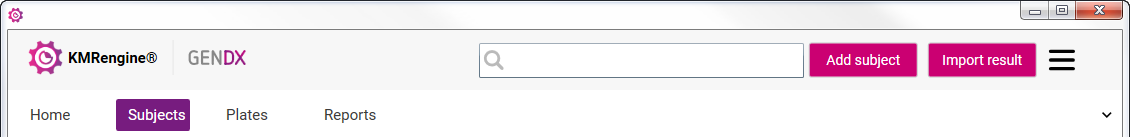
- Fill in the subject details including a unique identifier (ID) and a name.
The subject gender, birth date, disease, and notes are optional.
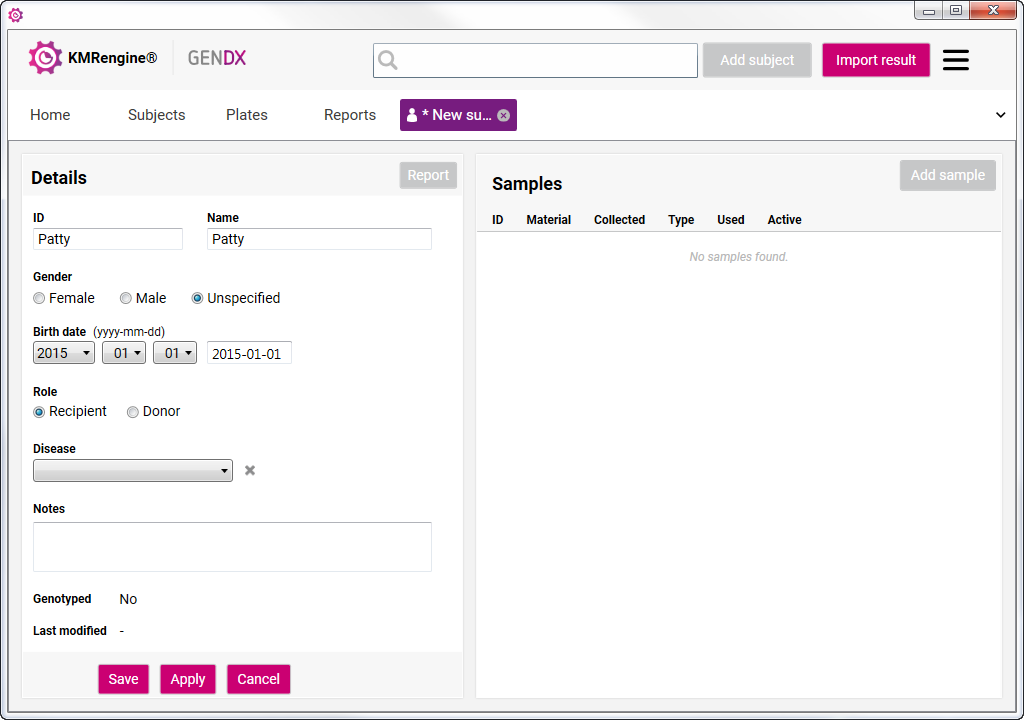
- Click "Apply".
- To enter sample details, click "Add Sample".
- Fill in the sample details. For a genotyping (KMRtype) experiment, make sure sample "Used as" is set to "Pre".
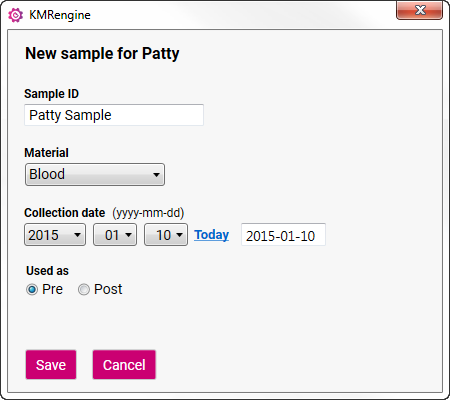
Note: A list of possible sample materials can be defined via Preferences > Custom types > Cell Types.
- Click "Save".
- To add a donor to the genotyping experiment, go to the "Add Subject" tab.
- Fill in the details of the donor, and select the role of "Donor".
- Click "Apply" and click "Add sample". Fill in the sample details.
- Go back to the recipient details and select "Add transfer". Select the corresponding donor and click "ok".
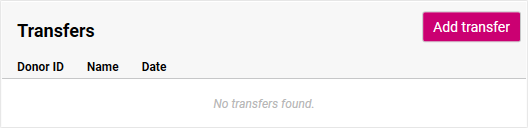
- Fill in the transfer date and click "Add".
