Concentrations
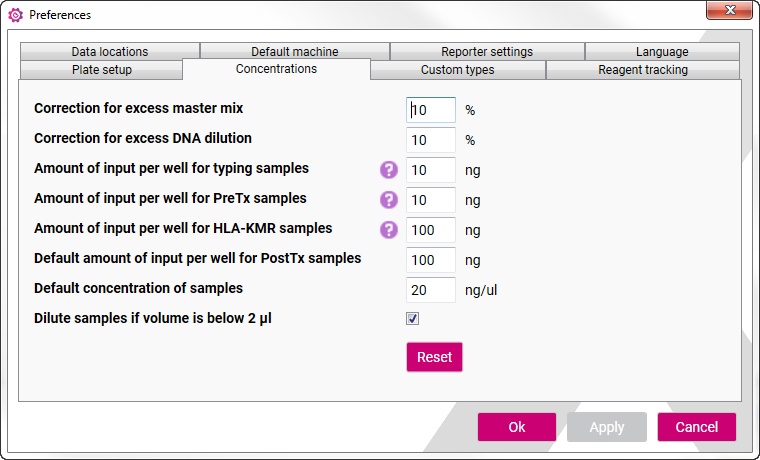
Here you can define the variables used in protocol generation and experimental execution.
- Define how much excess master mix and how much excess DNA dilution to use in the experimental protocol.
KMRengine calculates the volumes needed, based on the experimental setup and then adds these additional factors to provide more than enough of each solution for execution of the experiment. - Amount of input per well can be adjusted for typing samples. Minimum amount is 10 ng. Our protocol is validated with 10 ng input, any other input amount is at your own risk.
- Amount of input per well can be adjusted for PreTx (pre transplantation) samples. Minimum amount is 10 ng. Our protocol is validated with 10 ng input, any other input amount is at your own risk.
- Amount of input per well can be adjusted for HLA-KMR samples. Our protocol is validated with 100 ng input, any other input amount is at your own risk.
- Define the sensitivity to achieve in the experiment by entering the target DNA input per well for the monitoring (PostTx) samples.
While sensitivity may be thought of in terms of cell numbers or percentages or grams of DNA, the software uses nanograms of input to generate an appropriate protocol. You should consult the chart below if guidance is needed on how much DNA one should enter, based on the desired sensitivity.
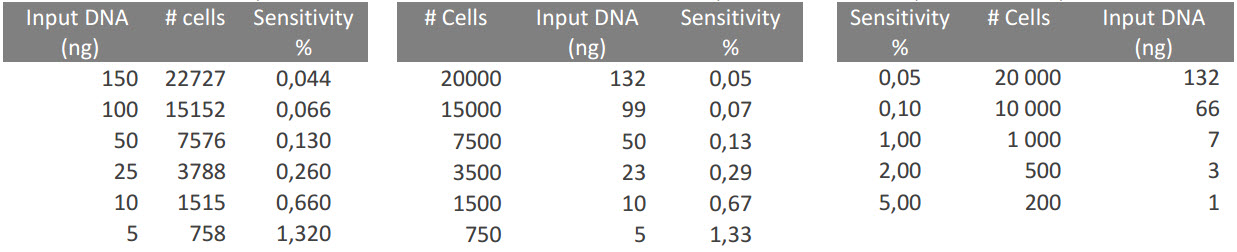
- Define the default concentrations of samples. This is generally useful when you have your samples stored at a similar concentration.
This number will also appear for all samples in the home screen and can be altered if necessary for each experiment/sample.
In case an incorrect concentration value is entered in one of the fields, KMRengine will highlight the incorrect field and disable the "Apply" button. When the mistake is corrected, the "Apply" button will be enabled again.