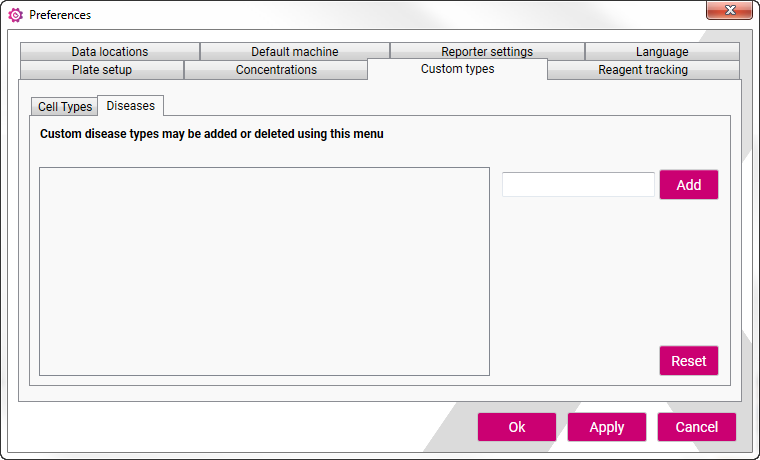Custom Types
Cell types
Here you can define the origin of the materials being tested. You can type a sample material in the empty box near the Add button, then press Add, and the sample type will now appear as an option in KMRengine. The small "x" on the same line as the sample type is used to remove that type from the software. It is best to add all known types from the earliest use of KMRengine.
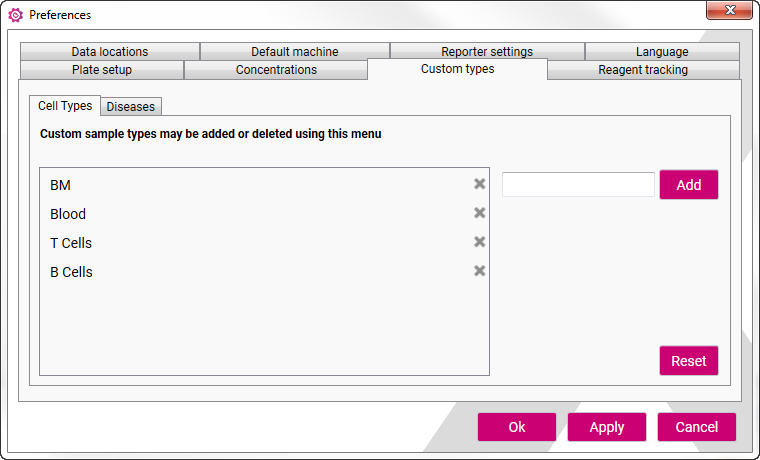
Diseases
Here you can define diseases associated with the samples to be tested.
Type the disease name in the empty box near the Add button, then click Add, and the disease will now appear as an option in KMRengine. The small "x" on the same line as the disease name can be used to remove that disease from the software.
It is best to add all known diseases from the earliest use of KMRengine.