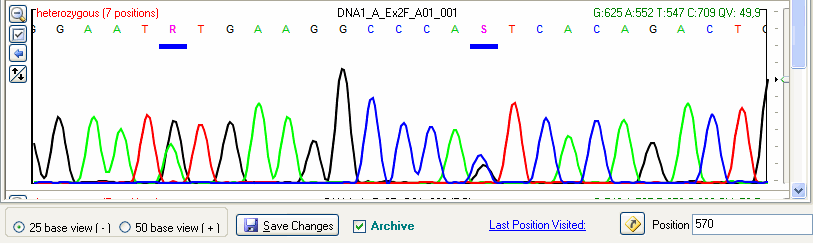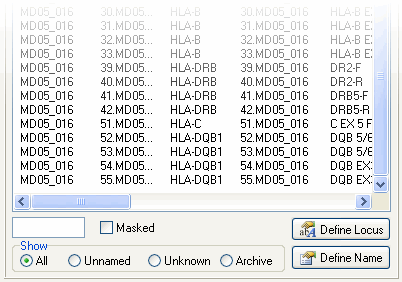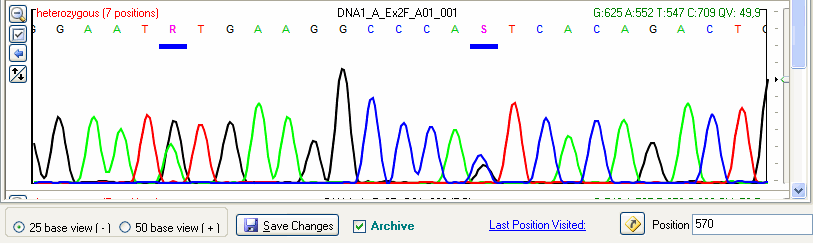Contents
-
Archive Folder
Once sample names and locus names are assigned, the sequence files can be analyzed. During analysis changes can be stored by clicking the "Save Changes" button. When the analysis is finished, the user or another authorized person may approve the analysis and allele assignment. Upon approval, SBTengineŽ will generate a report file (XML format). At this time, all sequencing files belonging to this sample and locus are physically moved to the Archive folder.
The Archive Folder is a sub folder in the SBTdata folder. SBTengineŽ automatically organizes the data of the approved samples in a clear and accessible structure. For each sample, a folder is created in the archive folder. In the sample sub folder, a folder is created for each analyzed locus. This locus sub folder contains all relevant sequence files.

The approved samples are no longer present in the list of samples shown in the middle pane of the Sample Management window ("the work load"). By working along this line it is quite clear which samples need to be analyzed and/or approved.
Approved samples can be viewed by clicking the "Archive" radio button in the Sample Management window. This gives an overview of all approved samples in the middle pane. This is particular useful for supervisors who want to check the approved samples. When the Archive box is ticked you can select and view the approved samples in the Sequence Overview window and review the electropherograms.
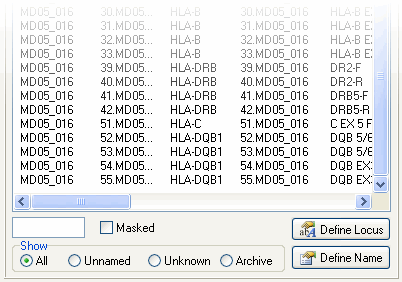
You may directly access samples in the Archive for analyis by checking the "Archive" tick box in the Sequence Overview window