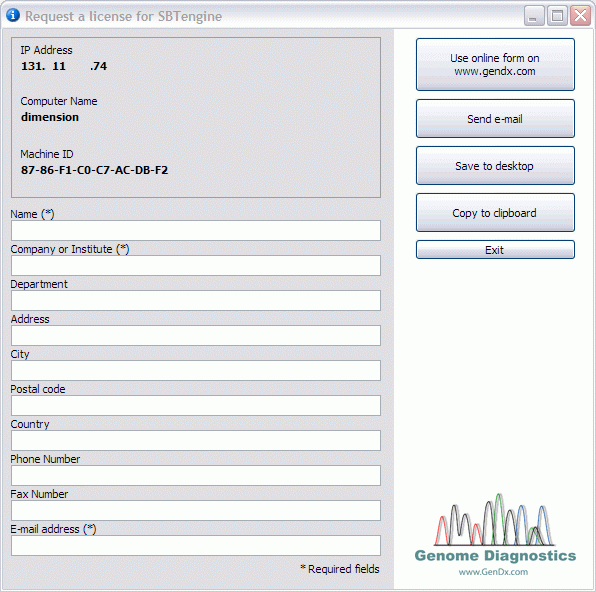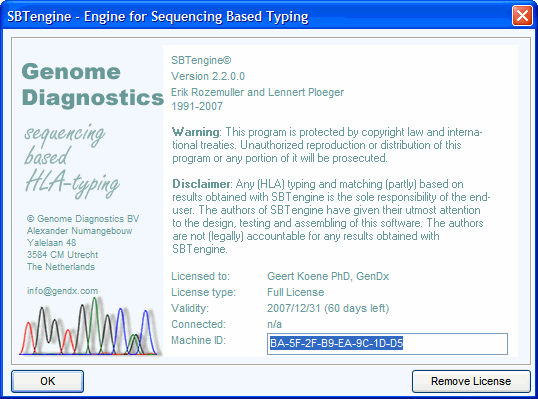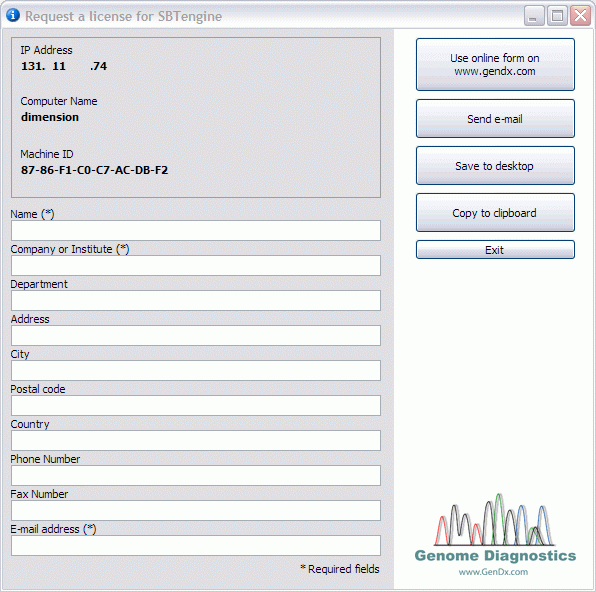Contents
-
- Previous
- Next
MachineID
The license manager will be installed on a single server computer. This computer will operate as the network license server and should therefore be in a network using the TCP/IP protocol. SBTengine may consecutively be installed on a unlimited number of other computers (so called Clients). The only prerequisite is that the Clients can contact the computer on which the network license server is running. Before you are able to install the license manager the unique Machine Identification Number has to be determined.
How to determine the MachineID?
If you have downloaded a demo version first, determining the MachineID is quite easy. Start SBTengine and select about from help drop down menu. In the lower part the ID number is depicted. Just select the full number and copy it to your e-mail program and sent it to support@gendx.com together with your institute information and order number.
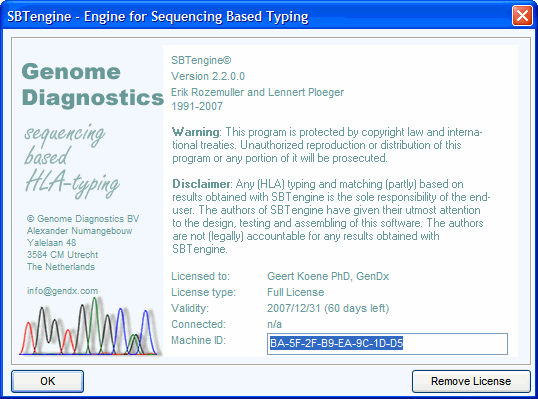
In other cases just follow instructions below:
First obtain the appropriate program Request License which can be downloaded from the website.
Step 1: Download Request License
Step 2: When downloading is finished, unzip the file and run it.
Step 3: Fill out the form and return it to Genome Diagnostics by WWW or email.