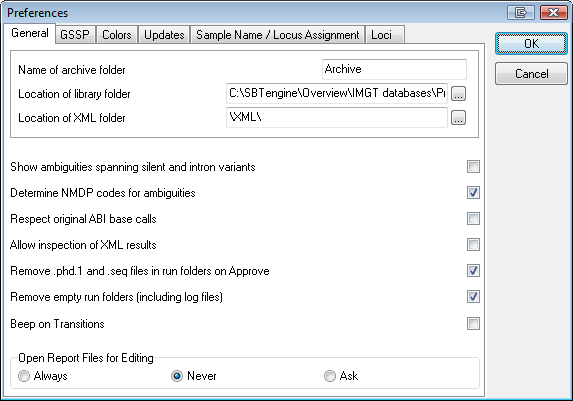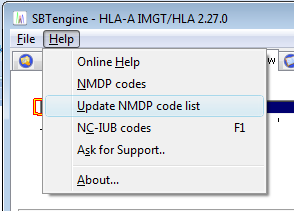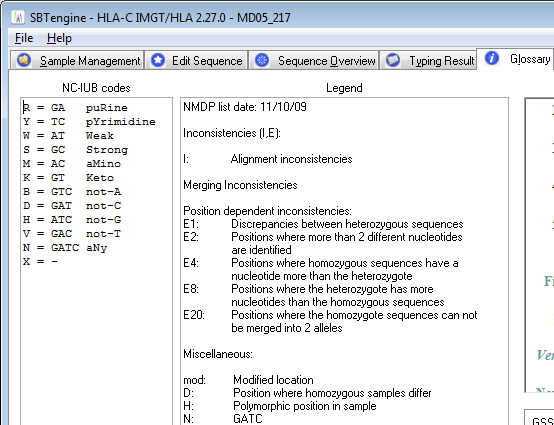Contents
-
- Previous
NMDP codes
Activation of NMDP Codes
Under the 'File' menu, choose 'Preferences' then select tabsheet 'General'. Activate NMDP code usage through checking the 'Determine NMDP codes for ambiguities' checkbox. This step only needs to be performed once.
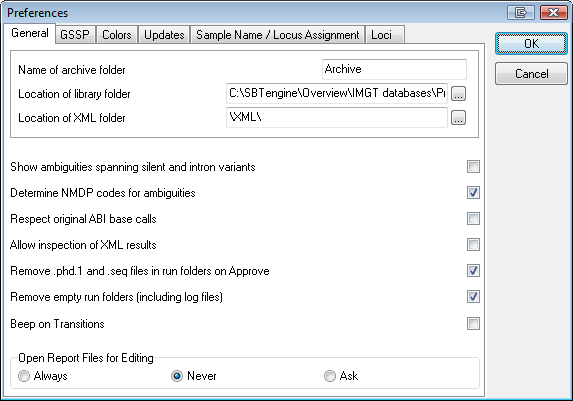
Updating the NMDP Code List
Because NMDP releases a new update almost every day, the NMDP code list should be updated daily. An internet connection is required for this.
In the help menu, select 'Update NMDP code list' to automatically update the list.
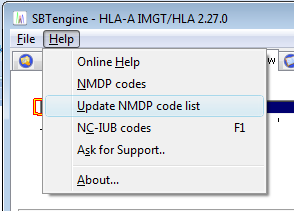
Alternatively, the NMDP code list can be updated manually:
- Download the zip file from the NMDP website:
* the NMPD codes for the new nomenclature version 3.0 can be downloaded here
* the NMPD codes for the old nomenclature version 2.28.0 can be downloaded here
- Unzip the file
- Copy this unzipped file into the 'Location of library folder', which you can find through 'File', 'Preferences', tabsheet 'General'
New NMDP Codes
When typing results reveal invalid NMDP codes, first ensure the latest NMDP code list has been downloaded (the NMPD code list which is active will be shown in the Legend of the 'Glossary' tab sheet).
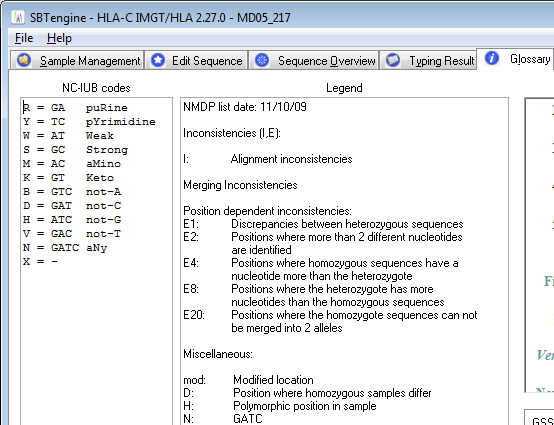
If this is the case, a new code for the typing results can be requested through:
<http://bioinformatics.nmdp.org/HLA/Allele_Codes/DNA_Type_Lookup/dnatyp.pl>
General NMDP Code Information
Up to date information on NMDP codes can be found on the website of the National Marrow Donor Program. Information below is derived from this website
Allele Code List in Numerical Order
Example:
AF 01/09 DRB1*14AF = 1401/1409
JV 01/10 DRB1*13JV = 1301/1310
VE 01/11 DRB1*13VE = 1301/1311
The allele code list in numerical order is provided in a variety of formats:
HTML Format (.html)
This format is recommended if you simply want to view the allele code list online.
Numeric Allele Code List (.html)
Note: New window will open.
Text Format (.txt)
Download a zip compressed file. Once extracted, the text file will be called "numeric.txt".
Numeric Allele Code List (.zip)
Note: Extraction requires a data compression program such as WinZip.
To import this text file into Excel:
ě Open Excel. Open the text file "numeric.txt".
ě Choose "delimited" as the file type.
ě Choose "tabs" as the delimiter.
ě There are four columns. It is very important to select each one and set the column data format to text.
ě Change the font, column width and page size to accommodate the text.
ě Should you export this file from Excel, (ex. to a database) please note that the first row will be a header and may be discarded.
Portable Document Format (.pdf)
This format is recommended for printing.
Numeric Allele Code List (.pdf)
Note: Requires Adobe« Reader«.