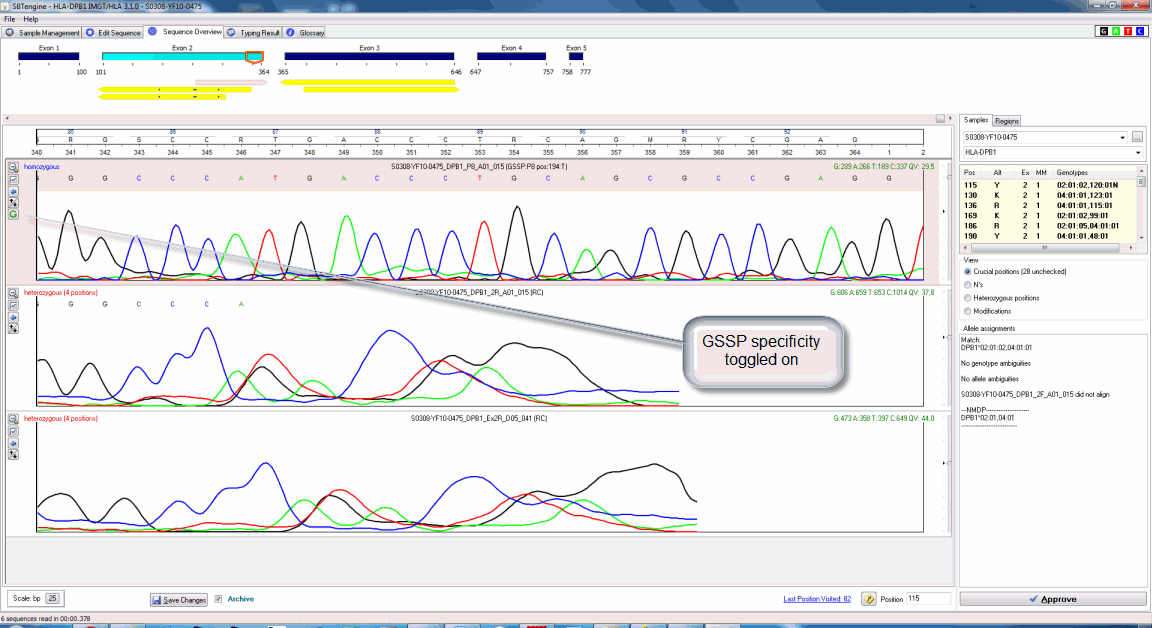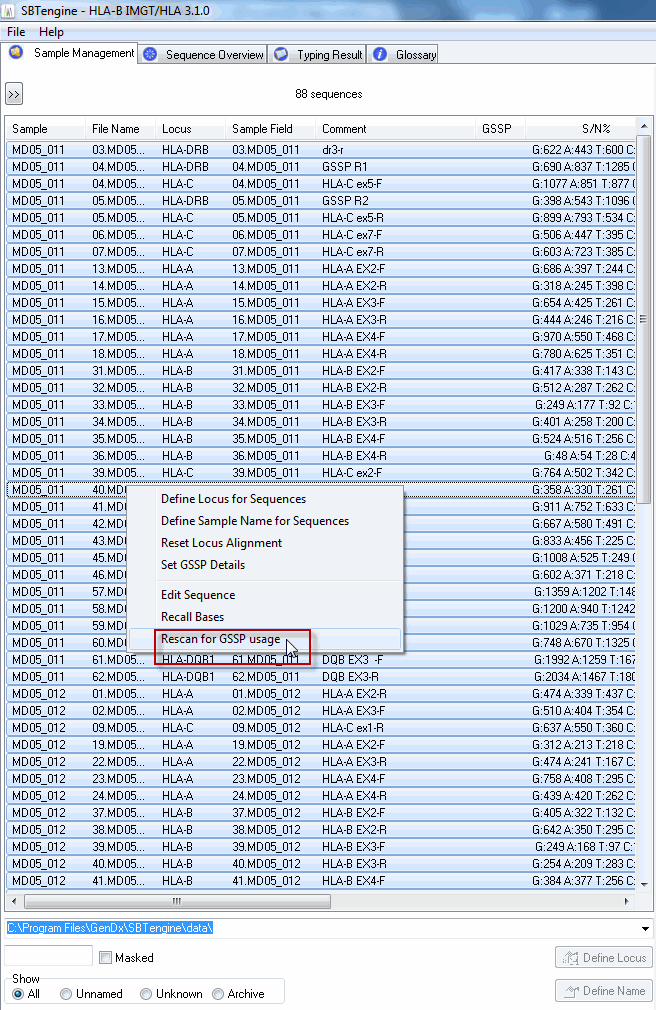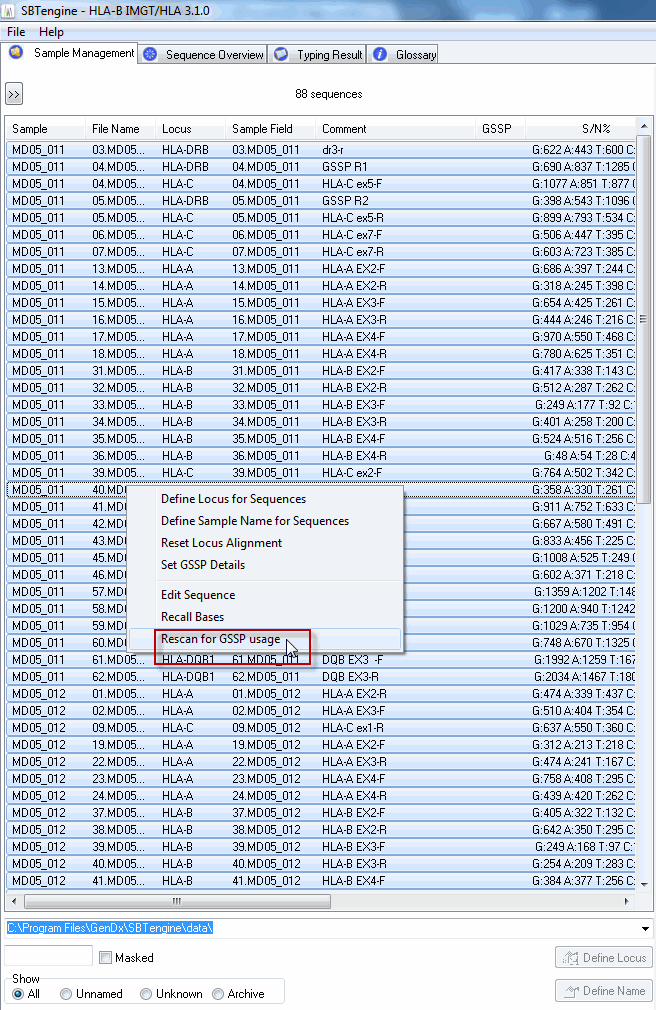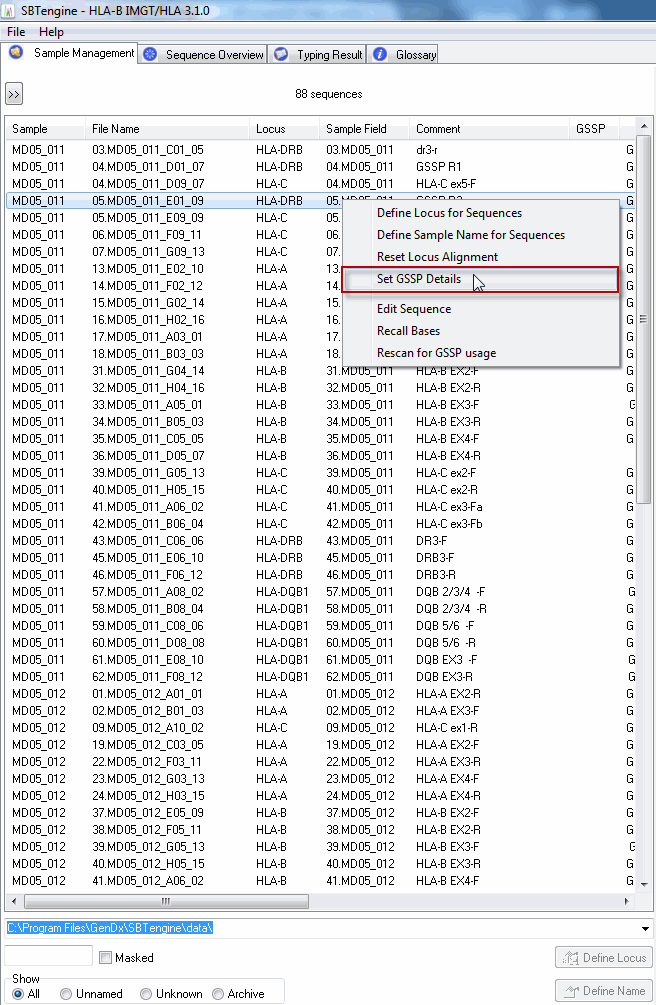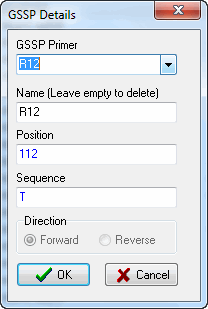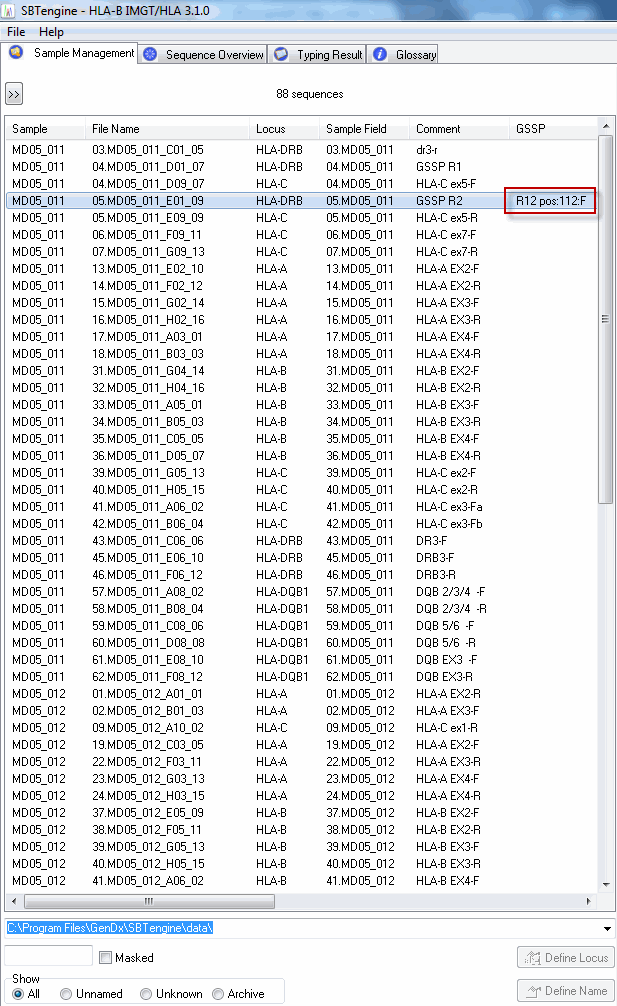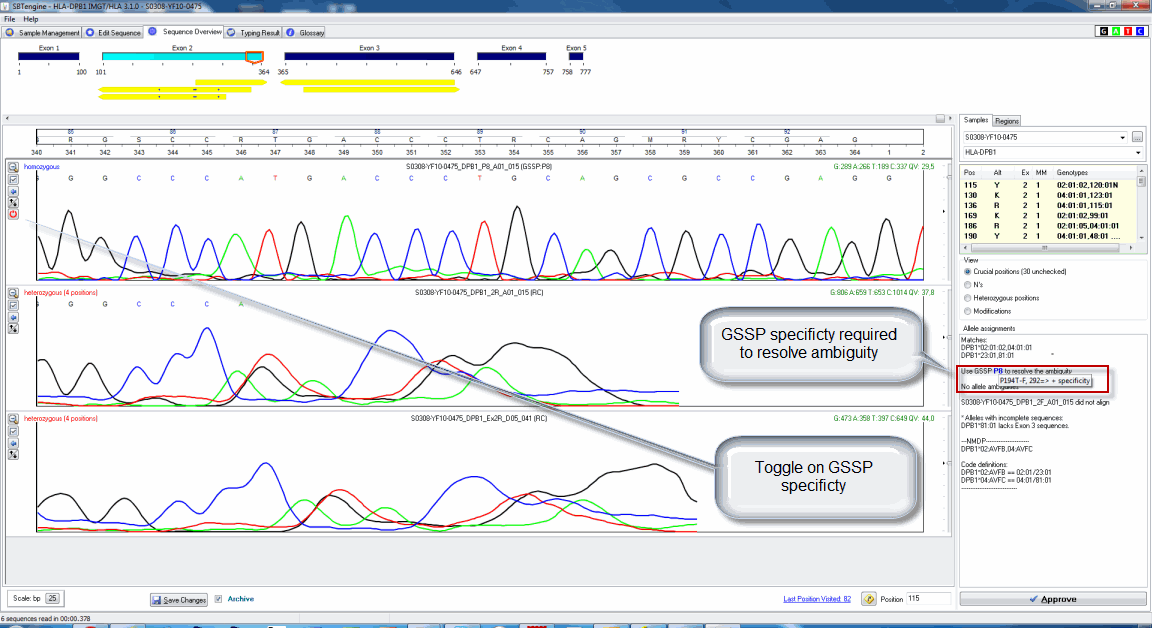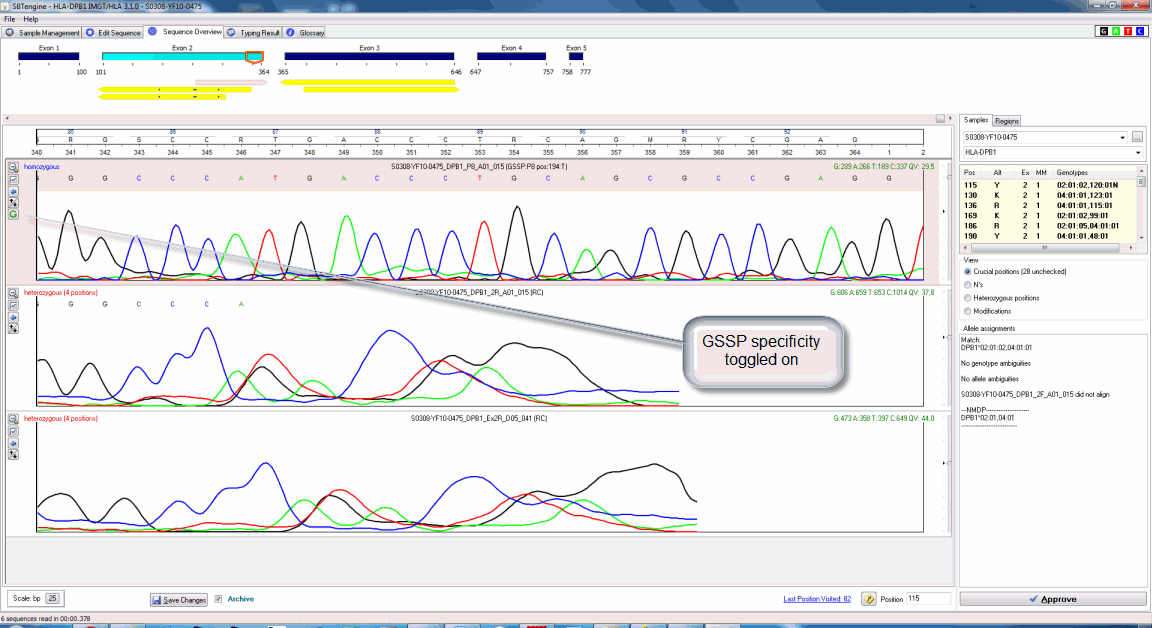Contents
-
GSSP Specificity
SBTengine is programmed NOT to use the specificty of GSSPs to resolve ambiguities but completely relies on the generated sequence trace. This minimizes the risk of falsely using certain GSSPs. In some cases, using the specificty may enhance the resolving power of the GSSP. Therefore, GSSP specificty can be manually switched on when desired. Please note that it remains the responsibility of the end user to use the GSSP specificty adequately.
To be able to use this function, sequence traces should be recognized as GSSP:
newly imported GSSP sequences are recognized automatically when the correct naming convention is used. See Automatic Name/Locus Assignment for more info on this.
multiple GSSP sequence traces that meet the correct naming convention and were already opened for analysis (e.g. present in the archive folder) can be rescanned for GSSP usage by selecting all the sequence files in the Sample Overview, click the right mouse button and select "Rescan for GSSP usage".
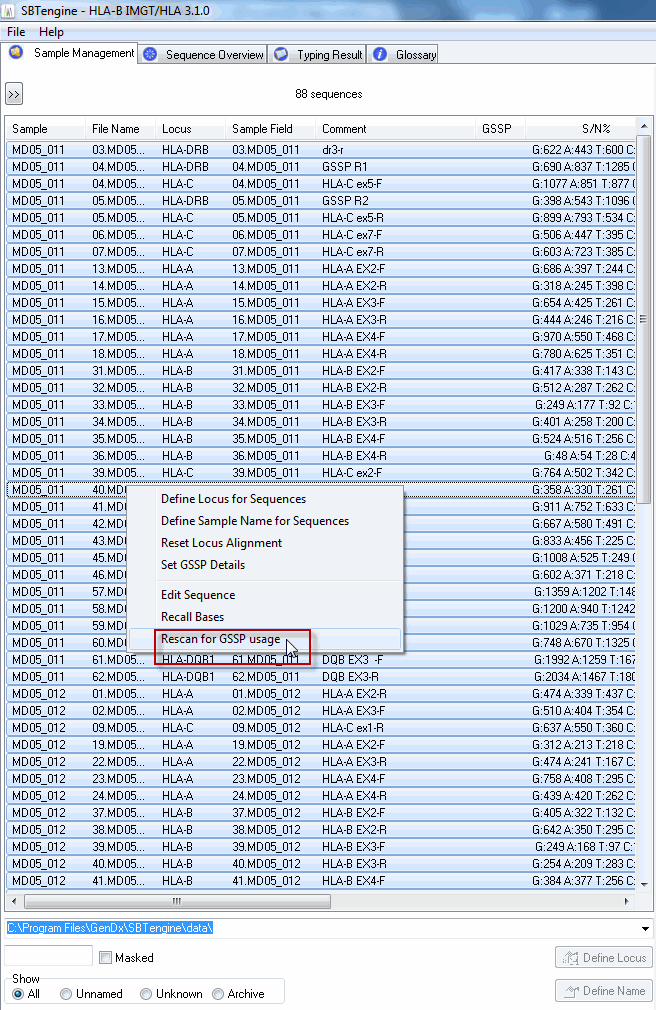
GSSP sequence traces that don't meet the correct naming convention can be manually set for GSSP usage by selecting the sequence file in the Sample Overview and clicking the right mouse button and select "Set GSSP details". A pop-up window appears in which the correct GSSP can be selected.
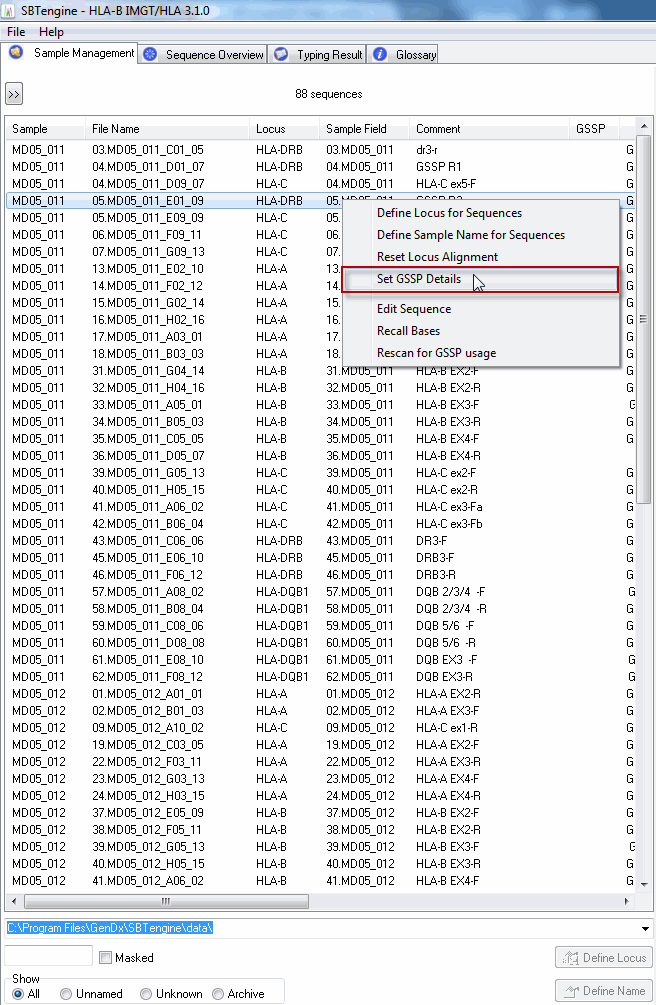
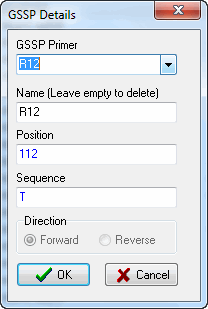
GSSP sequence traces are correctly recognized by SBTengine when the specificty information is depicted in the GSSP column in the Sequence Management window.
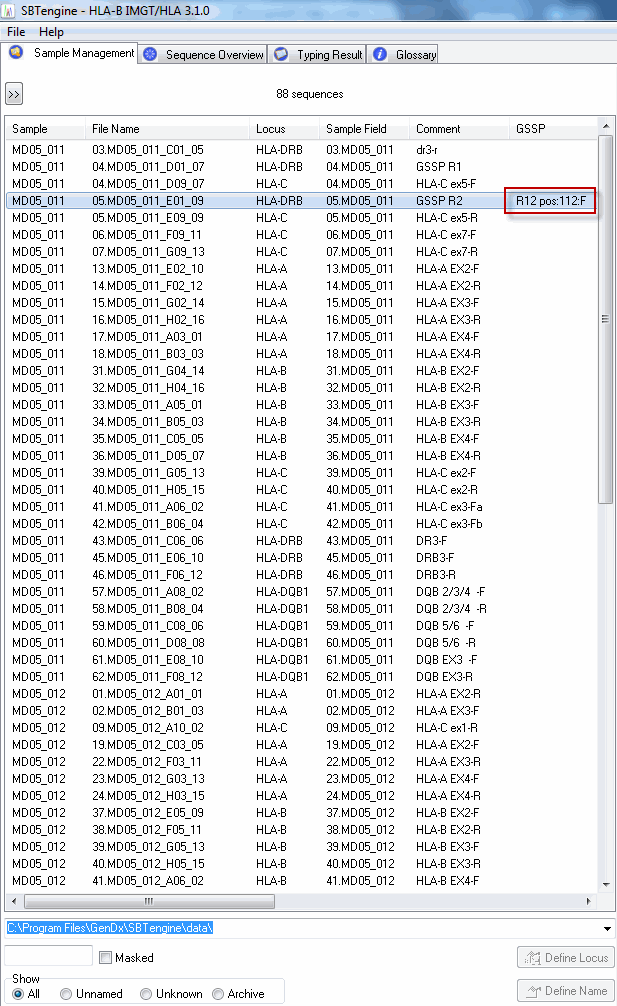
When analysing a sample in the Sequence Overview, SBTengine will indicate if a GSSP is necessary to resolve the ambiguity and whether specificty is required. If GSSP specificity is required, one can toggle on the GSSP specificty of the sequence trace by toggling the GSSP button of the trace (see picture below).
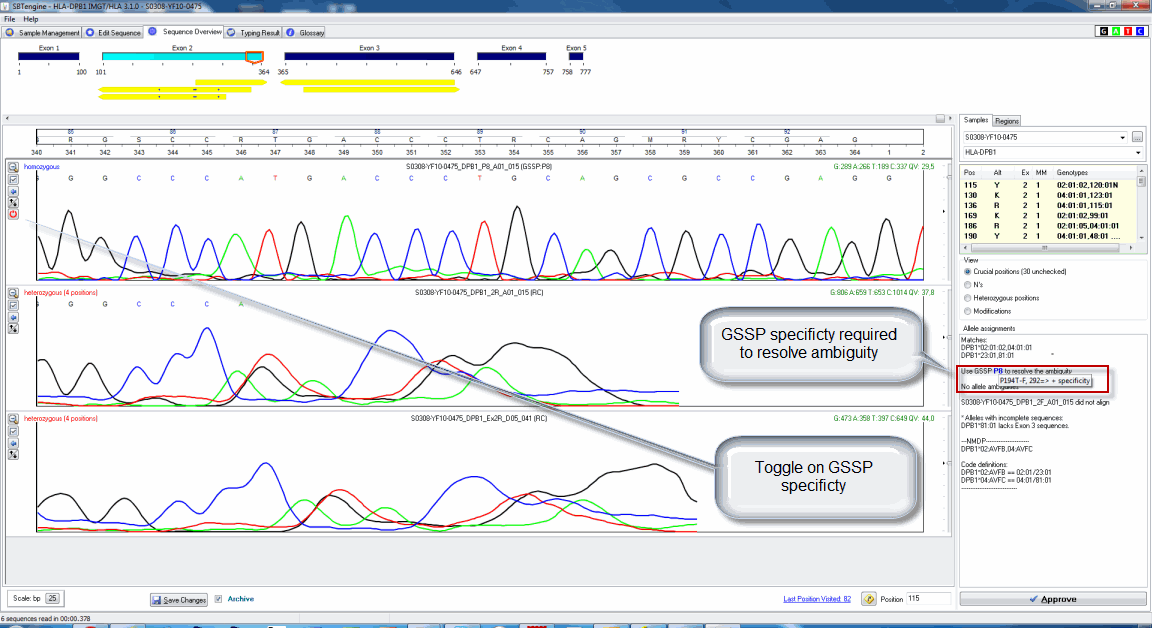
When toggled on, the background of the trace becomes pink and the ambiguity will be resolved.