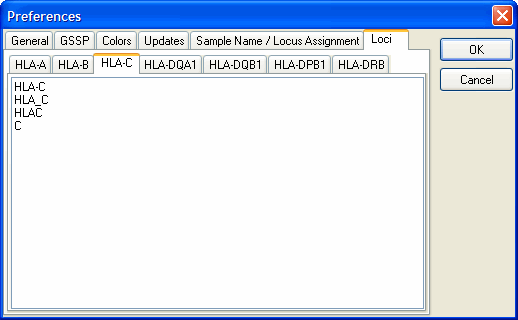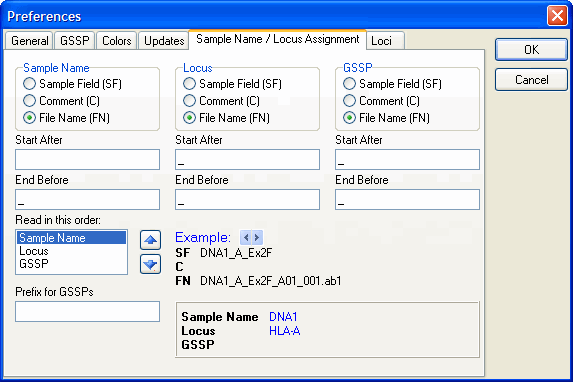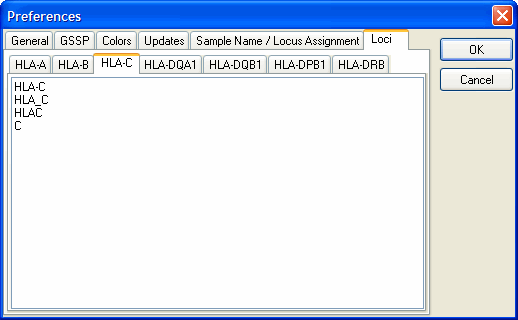Contents
-
Automatic Name/Locus Assignment
Automatic Name/Locus Assignment (recommended)
Go to the File menu and select Preferences. In the Preferences window select the Sample Name / Locus Assignment tab (see picture below). In this window you can adjust the settings for automatic sample and locus assignment.
Select the source for the sample and locus name and indicate which separators you use in your format. In our example (i.e. DNA1_HLA-C_Ex2F) the settings should be as shown in the picture below. The sample name and locus name are both derived from the sequence file name. The sample name starts at the beginning (leave this box open) and ends before the underscore. The locus name starts after an underscore and ends before an underscore.
For some GSSPs (i.e. HLA-DRB1 R8) one needs to designate the primer information in SBTengine. This can be done in the sample sheet of the sequencer so SBTengine automatically recognizes this inforamtion. Instead of providing the exon information (i.e. DNA1_HLA-DRB1_Ex2F) one provides the GSSP information (i.e. DNA1_HLA-DRB1_R8). You can then setup the GSSP information to be derived from the sequence file name. The GSSP name starts after an underscore and ends before an underscore.
Now you only need to setup the correct read order which is 1) sample name, 2) locus name and 3) GSSP. Set the read order correctly by selecting an item and move it with the up/down arrows.
When done, you can check whether the settings are correct by scrolling through the examples by clicking on the left/right arrows. The results are shown in the box below the example.
This action only needs to be taken once. SBTengine will now automatically assign sample, locus name and GSSP to all sequence files that fit your naming format. Please note that you may use any symbol or text to use as a separator.
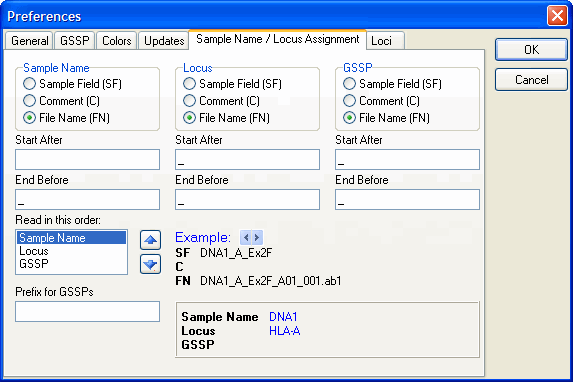
In the Loci tab you can define your own text by which SBTengine can recognize the locus of a sequence file. In our example (i.e. DNA1_HLA-C_Ex5F) we used the text HLA-C to define the locus for this sequence file. However, we could have also used the text 'HLA_C', 'HLAC' or 'C' to indicate the HLA-C locus. You may add your own preferred text by typing it on the next empty rule and click OK. This way you can set custom definitions per locus.