New Nomenclature
Introduction
The new HLA Nomenclature is officially introduced in April 2010. This will have a big impact on the tissue typing community all around the world. Visit the IMGT/HLA website for more information on this. SBTengine® version 2.12.1.0 works with the IMGT/HLA 3.0 library which uses the new nomenclature format. If your institute is not yet ready for this you may switch back to the IMGT/HLA 2.28.0 library that uses the old nomenclature format.
How to go back to IMGT/HLA 2.28.0?
If you updated SBTengine to version 2.12.1.0 and you're not ready yet to work with the new IMGT/HLA library 3.0 (which uses the new nomenclature format) you can go back to the IMGT/HLA 2.28.0 library as follows:
- download the IMGT/HLA database
- save the file to your computer and unzip to a folder on your hard disc where you want to store your libraries (e.g. C:\Program Files\GenDx\SBTengine\IMGT_HLA_2.28.0)
- select in SBTengine, File, Preferences, this folder as "Location of Library" by double clicking it (see images below)
- click OK and restart SBTengine to activate the IMGT/HLA 2.28.0 library
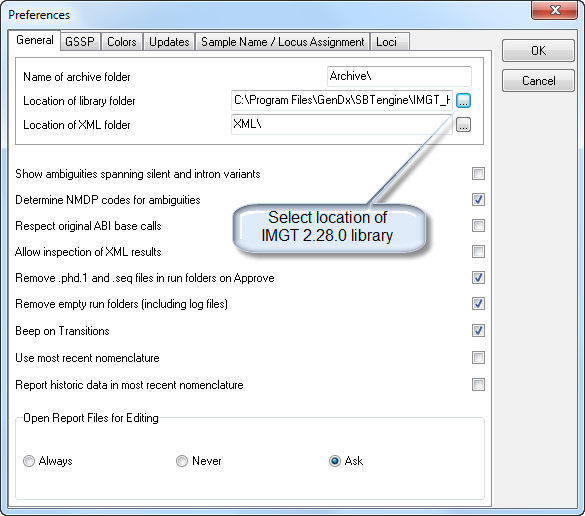
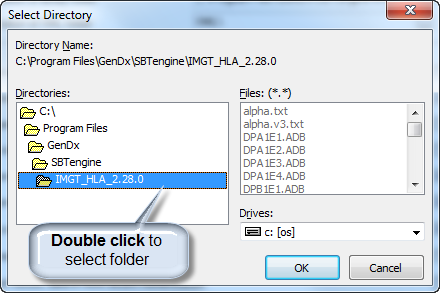
- if you want to use the new nomenclature format with an older IMGT/HLA library then version 3.0 from April 2010 you can do so by toggling the "Use most recent nomenclature" toggle in the File, Preferences window. This allows you to analyze AND report allele names (in the generated XML reports) in the new format. If you prefer to analyze AND report allele names (in the generated XML reports) in the old format, leave this toggle off. Please note that once a sample is approved in the new nomenclature, you can not switch back to the old nomenclature.
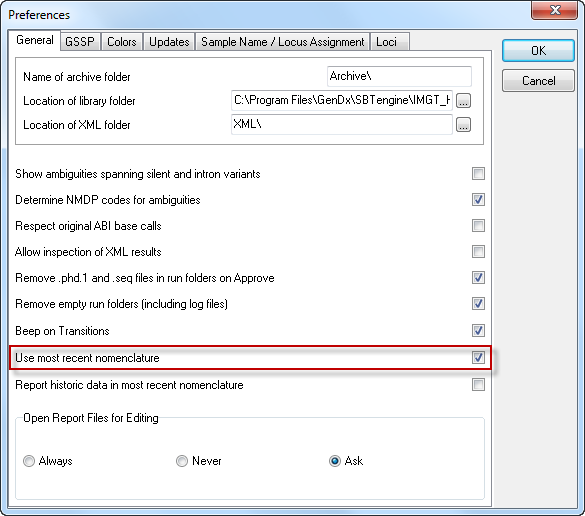
- if you prefer to analyze and report in the old nomenclature format but want to see how it looks like or print the report in the new nomenclature format you may toggle the "Report historic data in most recent nomenclature" setting on and toggle the "Use most recent nomenclature" to off. Please note that in the XML reports the old nomenclature format is stored.
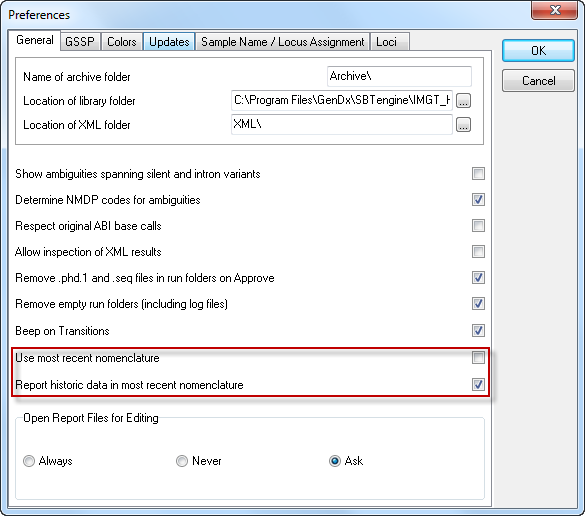
- you may also actively switch views in the reports between the new nomenclature format and the old nomenclature format by toggling the "Use most recent nomenclature" in the Typing Result, Approved Loci tabs.
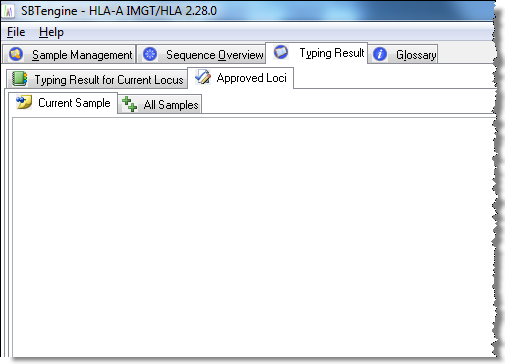
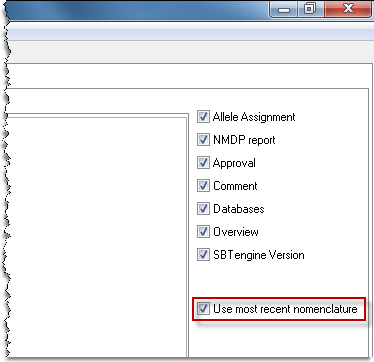
NMDP codes
Please read the section on NMDP codes for more information on using the old or new NMDP codes in SBTengine.