Edit Tab
Edit Tab
In the edit tab it is possible to edit the sequence file more elaborately than in the sequence overview window. Sequence files that do not meet the quality control of SBTengine are rejected and displayed here. This way you can review the sequence for your own and edit it as you like. Alterations may allow parts of the rejected sequence to be accepted by SBTengine so it can be used for analysis.
Sequence that are accpeted by SBTengine and shown in the Sequence Overview window can be editted in this Edit tab by clicking the blue arrow next to the electropherogram.
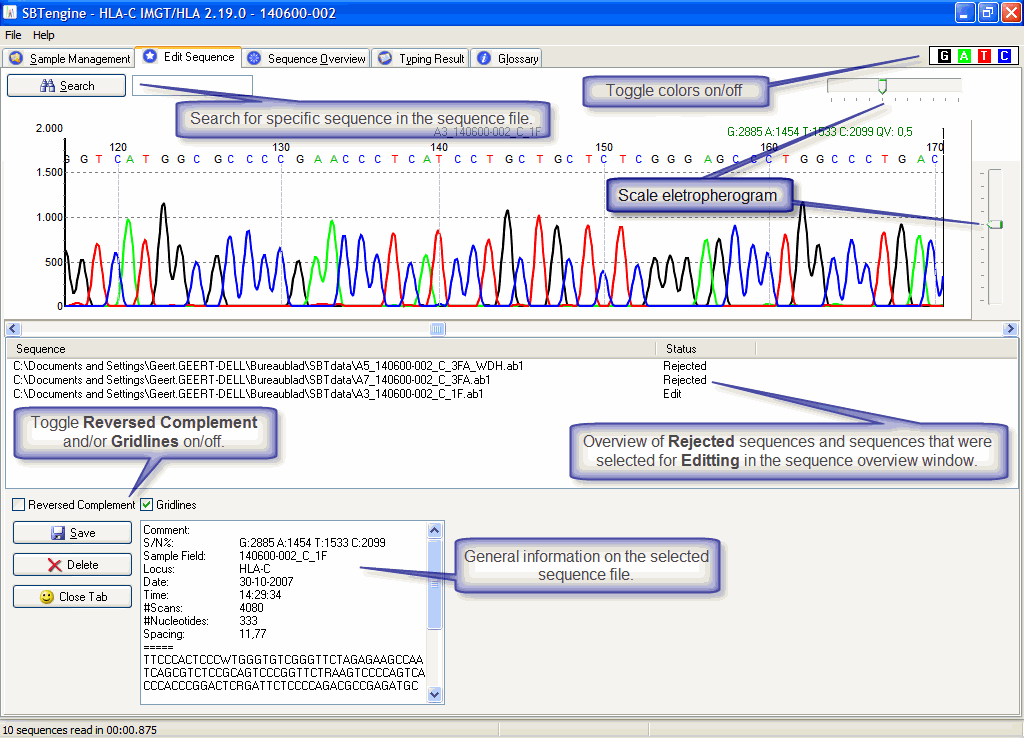
Editting can be done by clicking in the electropherogram. Add basecallings by clicking on a peak and type a nucelotide (A,C,G,T). Delete basecallings by selecting the nucelotide and press the delete key on your keyboard. You can delete a region by selecting the first basecall, hold down the Shift key while selecting the last basecalling of the region you want to delete. The region turns yellow and can be deleted by pressing the delete key on your keyboard.
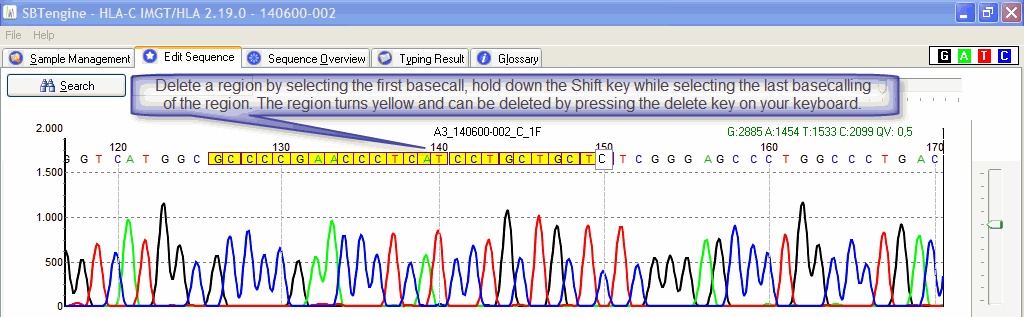
When you're finished with editting just click the Save button and you'll return to the Sequence Overview window. The editted sequence may be accpeted now when editted sufficiently.
Alternatively, you may delete the selected sequence directly by pressing the Delete button.
Press the close button when you want to return to the Sequence Overview window with no alterations.