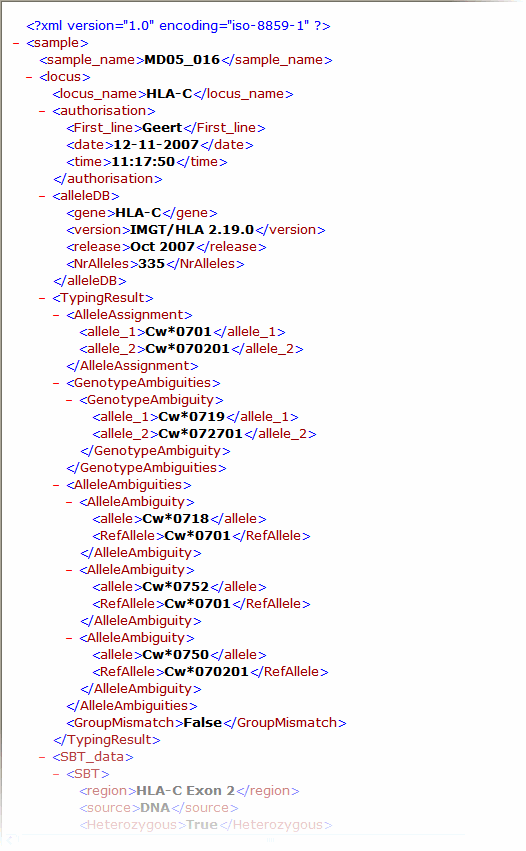Approve
Approve
When the allele assigning process is finished you may finalize the analysis by the Approve button. You will be asked to enter your name. This name will be stored in the report as the person that authorized this allele assignment together with the date and time of approval. Consecutive approval of one sample is possible and each time the name, date and time will be logged. For example, if a technician performs analysis and approves the sample, the technician's name is stored in the report. When the supervisors checks the analysis and subsequently approves the sample for the second time, the name of the supervisor is also stored together with the date and time.
By approving the allele assignment, the sequence files of the sample are moved to the archive folder, and a XML report is generated. After approval, SBTengine confirms the generation of the XML file and asks whether you would like to view the generated XML file in your Internet browser. Click "Yes" to confirm, otherwise just cancel to continue. You may also select the tick box "Don't show this message box again".
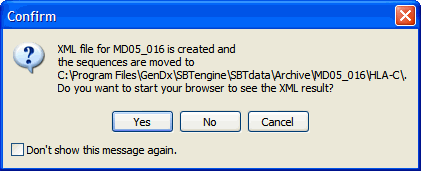
SBTengine moves the sequence files to the Archive. This helps you to securely archive your files. The XML file can be used to import sample and allele assignment information into various software programs (e.g. HistoTrac) for further processing. SBTengine creates a report for all approved loci on the Typing Result tab, which can be imported in your favorite word processor (e.g. Microsoft Word) to create a report letter for the clinic. Alternatively, the sample and allele assignment information can be transferred directly to a database management system (LIMS) that encompasses all medical information of the patient. This way you have maximum flexibilty regarding the data generated.
Here you see an example of an XML file.