Genotype edit
The genotype ranking can only be changed between genotypes that have the same amount of [Ex+] mismatches.
To make a change in the genotype ranking, right click behind the allele genotype that you want to set as preferred.
A pop-up window will appear with an option:
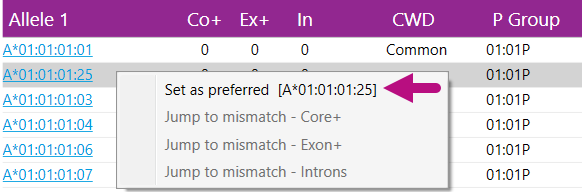
After clicking on "Set as preferred", the selected genotype will immediately move to the top of the list and an asterisk will show that an edit has been made:
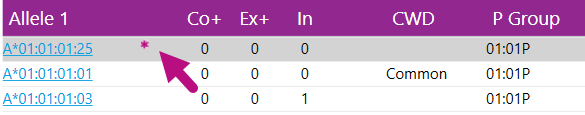
This pending edit is only saved when it has been applied by clicking on the "Apply edits" button for this locus in the Overview screen.
When the pending edit has been applied, the asterisk symbol will be replaced by the pencil symbol:
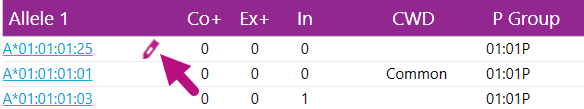
Options for a genotype edit:
- Set as preferred: this allele genotype will move to the top of the list and will be shown as the preferred allele genotype in the Overview screen.
- Undo preferred: Only available for a pending edit. Right clicking the same genotype again will show an Undo preferred option. When this option is used it will immediately remove the pending edit.
- Reset: Only available for an applied edit. Right clicking the same genotype again will show a Reset option. When this option is used, it will be shown as a pending edit and will only be saved when it has been applied.