Editing in general
All types of editing use the same method to indicate the status of the edit. This is shown in the Overview screen:
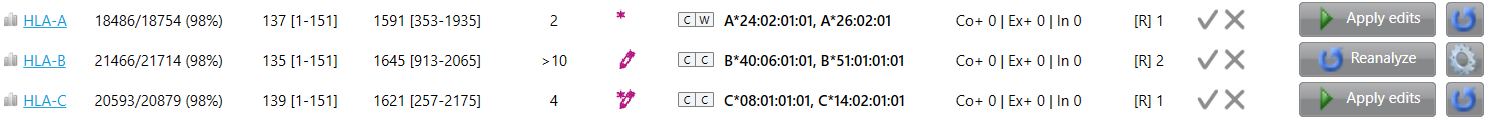
 Pending edit: one or more edits have been made, but have not been applied
Pending edit: one or more edits have been made, but have not been applied
 Applied edits: one or more edits have been applied
Applied edits: one or more edits have been applied
 Combination of pending edits and applied edits
Combination of pending edits and applied edits
Pending edits
An edit has been made, but has not yet been applied. In the Overview screen this status is indicated with an asterisk.
Also the reanalyze button becomes smaller and a new button appears: "Apply edits".
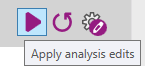
Pending edits are only saved when they have been applied. When NGSengine is closed without applying the edits, the edits will be lost.
Applying edits
The "Apply edits" option is only available in the Overview screen and only when there are pending edits. After edits have been made, go back to the Overview screen and click the "Apply edits" button.
An alternative is to select multiple samples or loci that have pending edits and then click on the large "Analyze" button on the left side of the screen.
Applied edits
When the edits have been applied and the required part of the analysis has been redone, the status of the applied edit is indicated with the pencil symbol.
Applied edits can be made undone. To save the undone edits, another "Apply edits" needs to be done.
Reanalysis or Reset
By clicking on "Reanalysis" or "Reset", all edits that have been made for that sample will be lost.