Account management
Via the user account management, users can be added or deleted, passwords can be reset, roles of users can be changed or the login can be activated or de-activated.
There are two ways to manage the user account.
- Start NGSengine and log in with an administrator account
- Start NGSengine with a normal user, and choose in the menu 'Users' > 'Configure users' (or use Alt+C), and then log in with an administrator account.
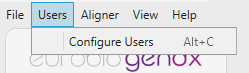
After the Admin has logged in, the following screen becomes visible:
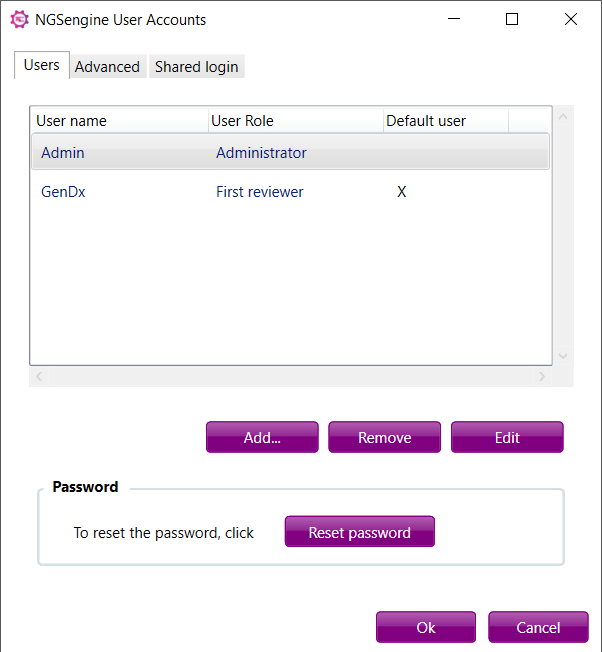
This screen allows adding, removing and editing accounts.
In addition, the Admin can reset the password of an account by clicking on ‘Reset password’. First, confirmation will be asked whether the password of this user has to be reset.
Click ‘Yes’ and then a window opens, where a new password has to be entered. Next time the user logs into NGSengine, this new password has to be used. Next, a new window will open where the user has to make another new password for himself.
Local accounts: the changed credentials will be saved in the file on the local computer.
Shared accounts: the changed credentials will be saved in the file on the shared location. The shared location has to be indicated on the "Shared login" tab:
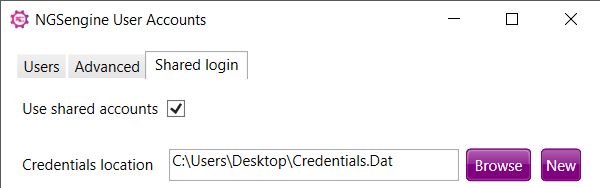
To make credentials for a shared login for the first time: click on "New" and then select a name and a shared location for the credentials file.
Selecting the "Advanced" tab shows:
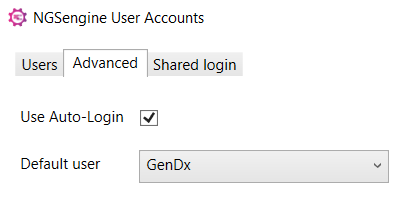
In this tab, the default user can be selected, and the auto-login can be activated or de-activated.