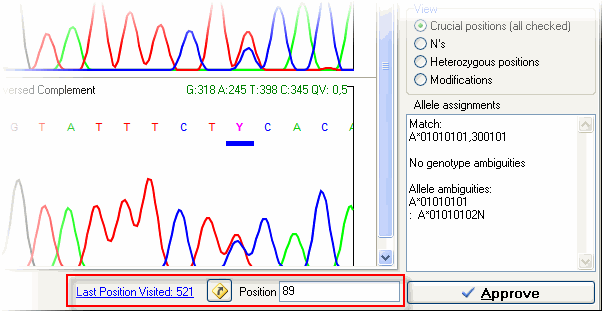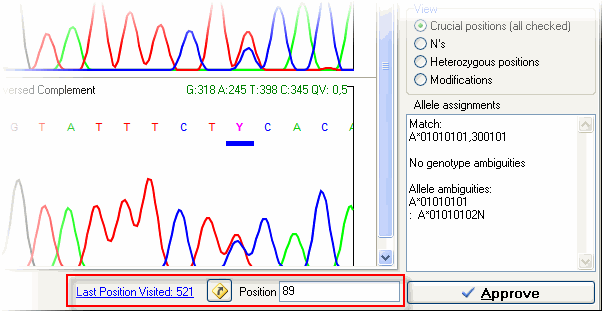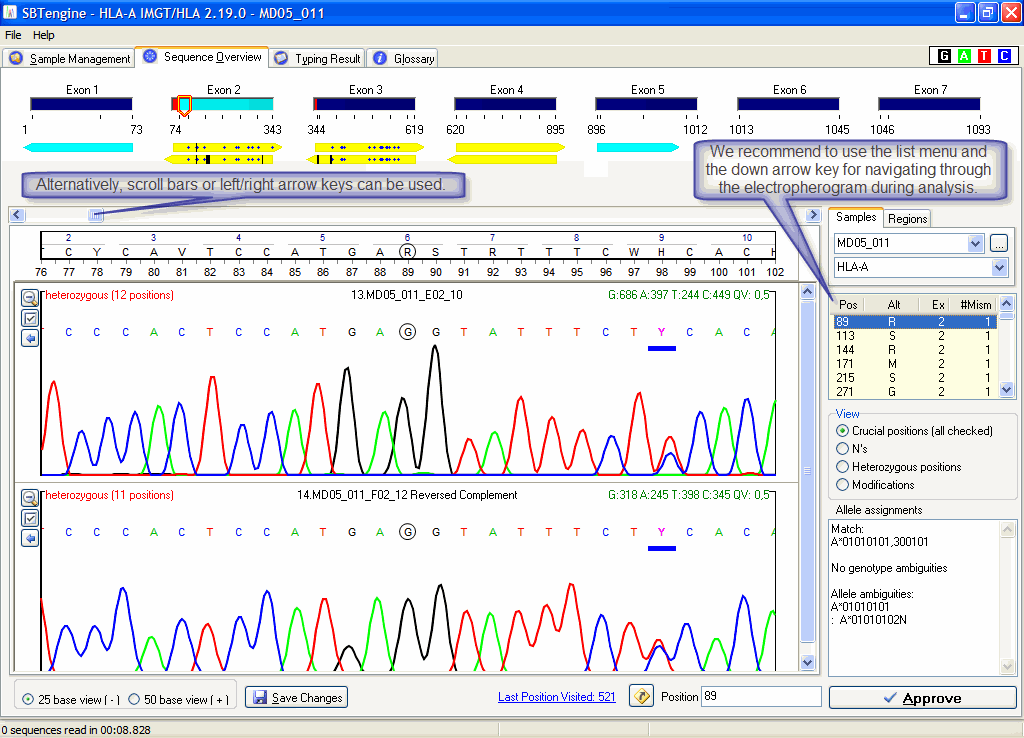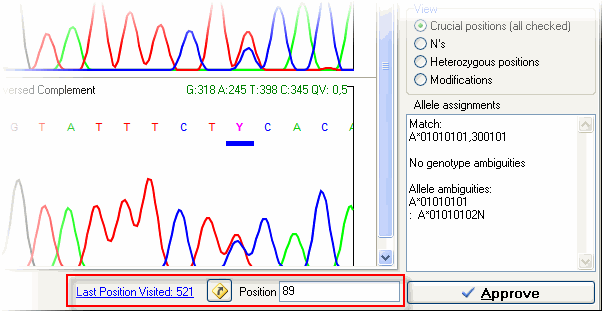Contents
-
Navigating through the Electropherogram
Navigating through the electropherogram can be performed by the mouse and the keyboard. Using the mouse, the scroll bars can be used to scroll through the sequence electropherogram. Using the arrow keys on the keyboard, you can scroll through the sequence positions of the electropherogram. Alternatively you can click on the blue exon bars to view the electropherogram in a specific region.
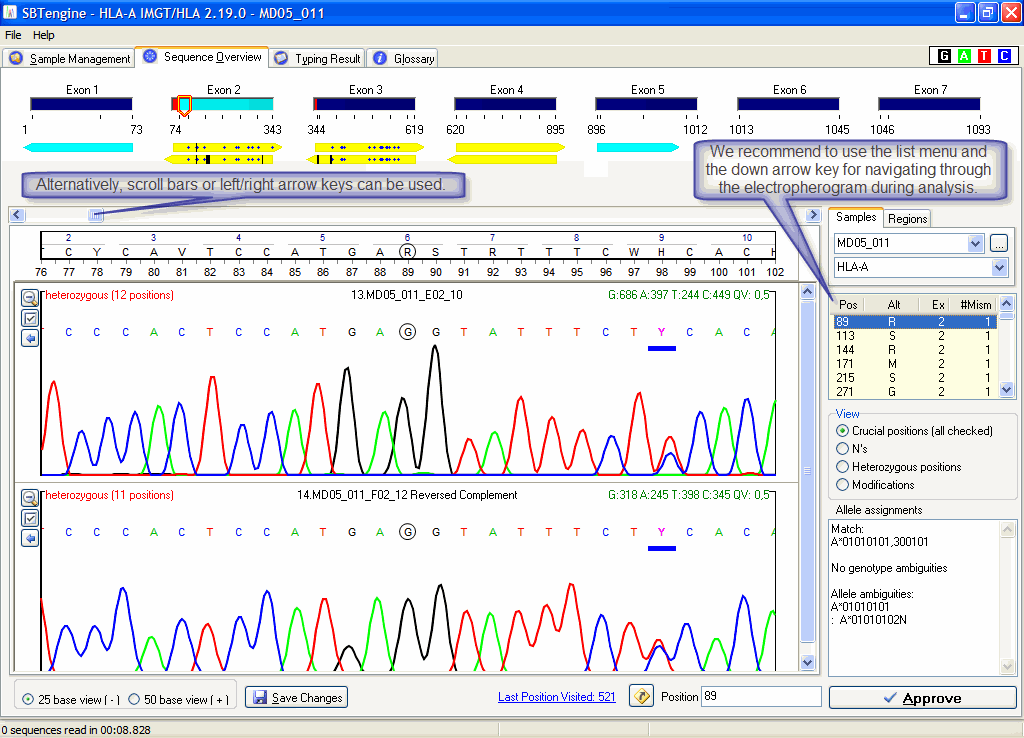
How to navigate to a specific sequence position?
Enter the specific sequence position in the "Position" field at the right bottom of the electropherogram and press Enter. The desired position is selected and depicted in the centre of the electropherogram.
The last visited position can simply be viewed by clicking the "Last Position Visited" link.