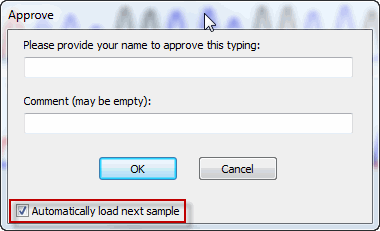Previous & Next Button
Previous & Next Button
On either side of the "Approve' button a "Previous" and "Next" button are located (see image below). These buttons allow you to load the previous or next sample/locus easily by clicking on them.
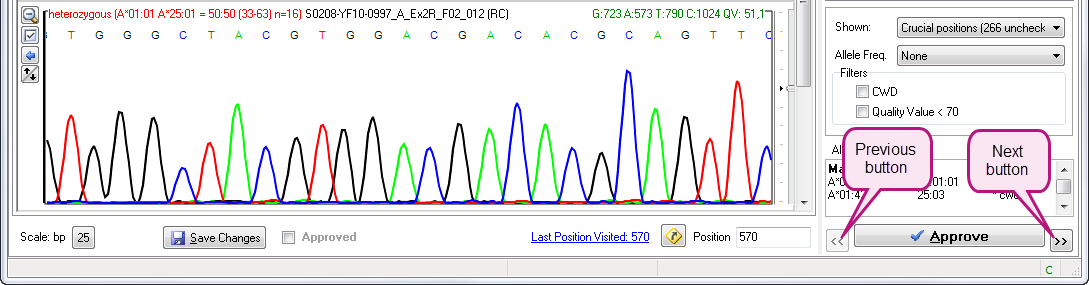
On approval of a sample you may choose to automatically load the next sample/locus. You can activate this option by the check box in the Approve window (see image below).