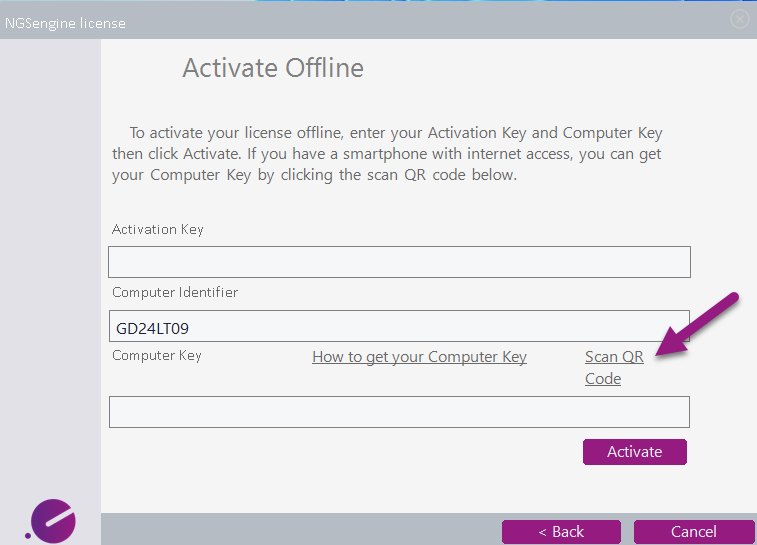License Key
In order to be able to work with the software, you will need a License key. A License key will be sent to you by GenDx. When you use the NGSengine software for the first time, you will be asked to enter the License key in a window as shown below:
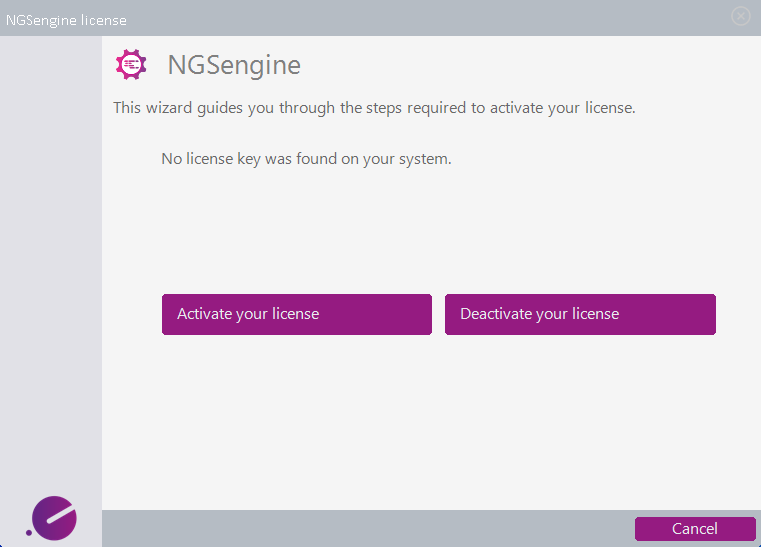
NGSengine will open a window requesting you to ‘Activate your license’ or ‘Deactivate your license’. When proceeding with the activation of the license a new window will open where you can select whether to perform the activation Online or Offline. NOTE: it is highly recommended to use ‘Online Activation’ to receive update notifications within the software.
Online
Copy your license key to the 'Activation Key field' and click 'Activate'. You are now ready to use NGSengine.
Offline
Copy your license key to the 'Activation Key field'. The Computer Identified field is filled in automatically. Generate your 'Computer Key' by following these instructions or by using the QR code (see below).