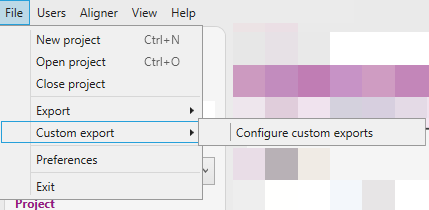File
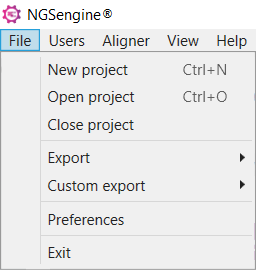
With the 'File' option of the menu you can:
- Start a new project
- Open an existing project
- Close a project
- Export a text report
- Export customized files
- Edit the preferences (an explanation of the Preferences menu can be found here)
- Exit NGSengine
Export of customized typing xml files will only be available when exporting settings have been created in the Preferences menu, as explained here.
When settings have been saved, the name of these settings will be shown and can be selected: