Analysis screen
The results of the analysis are presented in this screen:
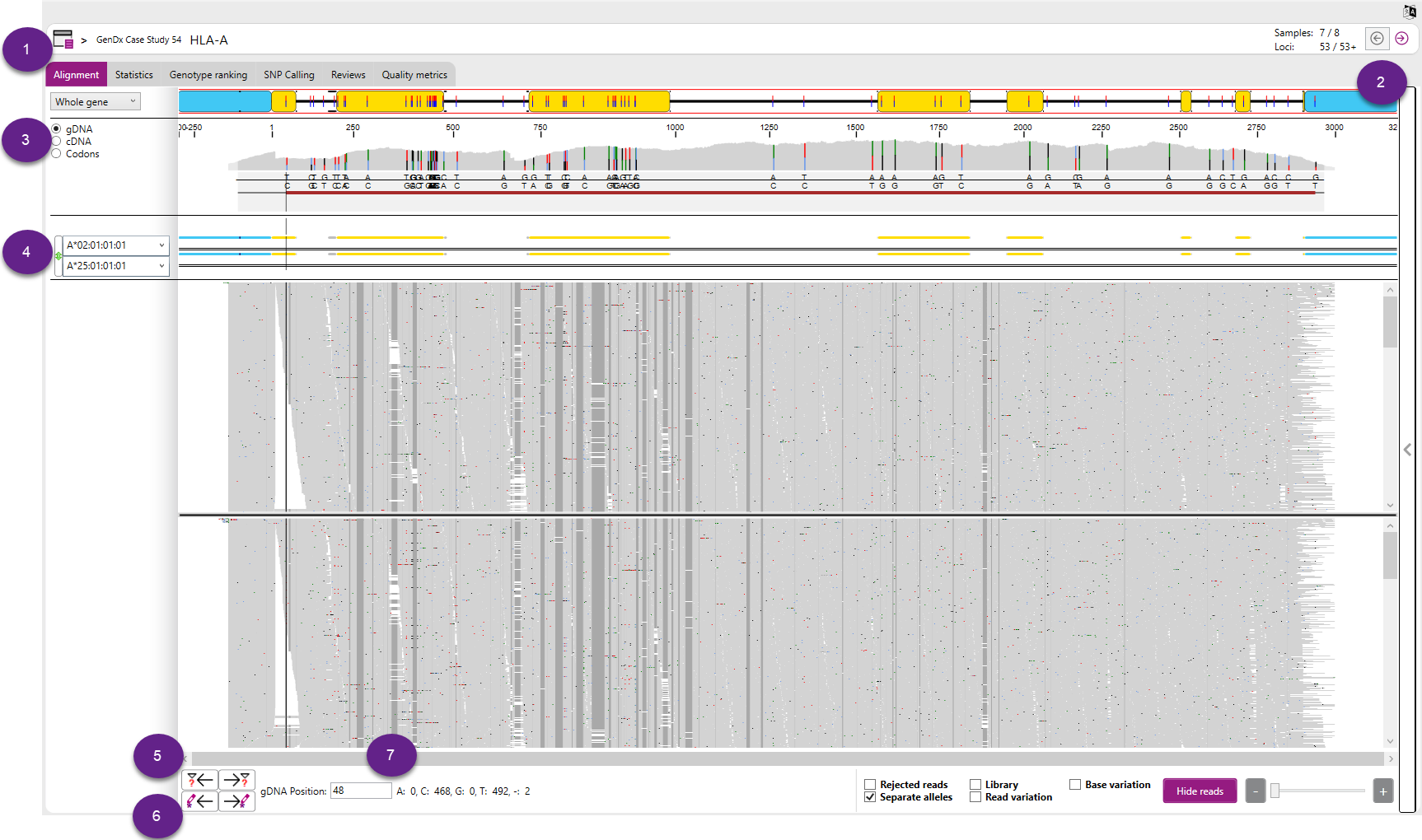
- Overview button: by clicking this button, you will return to the overview screen.
- Using the arrows at the right top of the analysis screen, it is possible to go to the previous or the next locus in the list.
- Change the numbering of the nucleotide positions in the coverage bar:
- gDNA: shows the genomic numbering of positions.
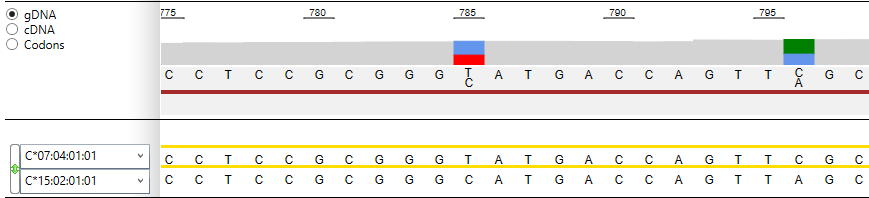
- cDNA: shows the cDNA numbering of positions in the coding region. Positions in introns keep the genomic numbering, shown in light grey.
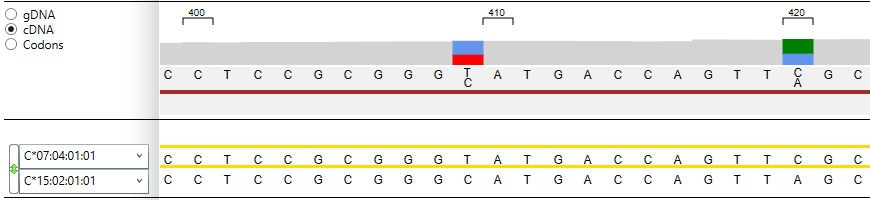
- Codons: shows codon numbering, with amino acid translation. Positions in introns keep the genomic numbering, shown in light grey.
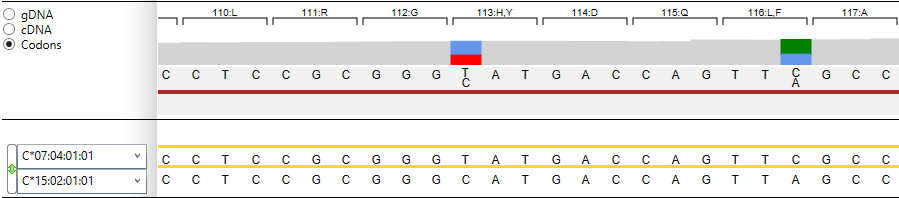
When you hover your mouse over an amino acid, a tooltip appears displaying its full name and abbreviation.
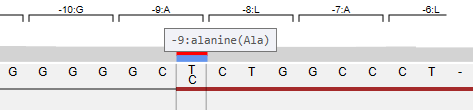
4. The two alleles of the best match are shown, with their reference sequence next to it. To select another allele as reference, you can click on the arrow to open a dropdown list of all possible alleles. A specific allele can be selected by scrolling up and down in this list (first picture):
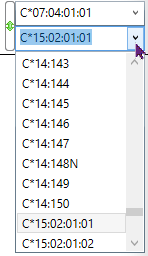
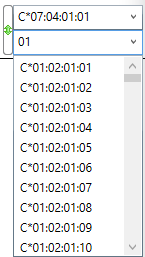
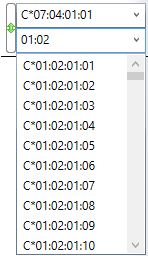
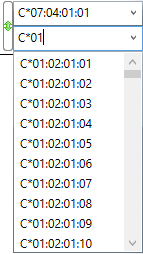
Alternatively, a specific allele can be selected by typing the whole allele name or part of the allele name via the keyboard (second picture). A new dropdown list will be shown of all alleles containing these numbers (as shown in the second picture for 01). The spacebar can be used as shortcut to type ":" for the next field (as shown in the third picture for 01:02 which is typed as "01 spacebar 02").
You can also start with the spacebar, as a fast way to type the locus name (as shown in the last picture for DQA1*03, which is typed as "spacebar 01"). Then the dropdown list is restricted to that allele group.
5. These two buttons on the bottom left can be used to jump to the previous or next mismatch (triangle) or question mark in the alignment.
6. These two buttons on the bottom left can be used to jump to the previous or next (pending) manual edit in the alignment.
7. Jump to a position by typing in the position number, then click enter to jump to that position in the alignment. When a "c" is typed in front of the number, it will jump to the cDNA position. When an "a" is typed in front of the position, it will jump to the amino acid position.
- 1267: jump to genomic position 1267
- c331: jump to cDNA position 331
- a86: jump to amino acid (codon) position 86
All other features shown in this window will be explained one by one in the next pages.