Subjects
The Subjects tab shows an overview of all the recipients and donors that have been created.
When this screen is opened for the first time, only information about the recipients is shown:
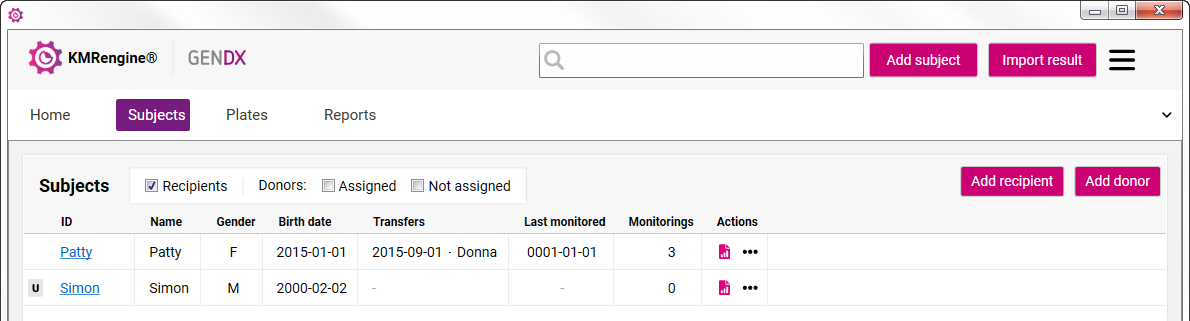
To see also the donor information, the box "Assigned" (for donors that have been assigned to a recipeint) and/or "Not assigned" (for donors that have not been assigned to a recipient) behind "Donors" has to be checked:
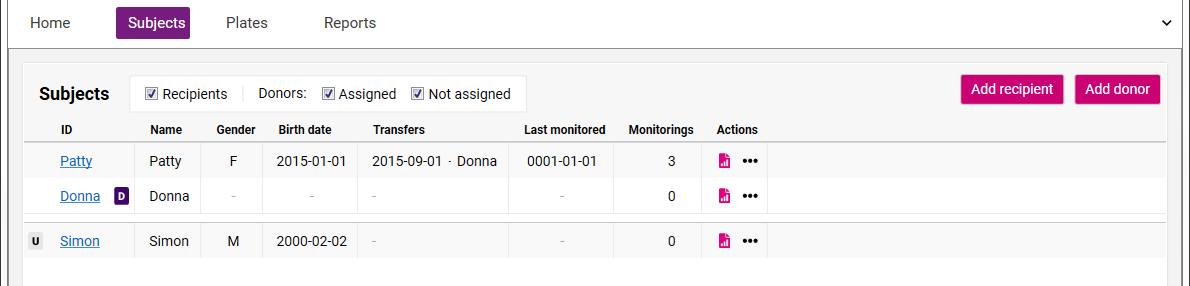
The subject details can be viewed and edited by clicking on the ID hyperlink or by double-clicking the row.
The subject PDF report (typing and monitoring results) can be viewed by clicking on the PDF icon.
More actions can be found by clicking on the dots (...):
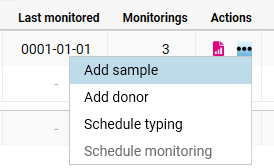
A new recipient or donor can be added by clicking on the "Add recipient" or "Add donor" button in the top right corner of this screen.
After conversion of KMRengine version 1.7 to 2.0, some subjects can show an exclamation mark:
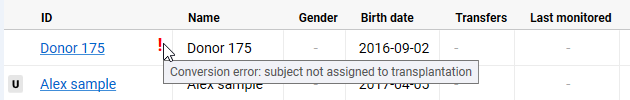
These subjects could not be assigned to a donor or recipient, because the transplantation data is missing. Each subject with an exclamation mark should be assigned to its donor or recipient.